One-Handed Typing - The Secret to Beating Traditional Typing

Do you have trouble using both of your hands to type? Do you find yourself in situations where you need to use one hand, but the other is busy? One-handed typing is a good technique for you. This article will reveal the secret of how to type with one hand and beat the traditional typing methods. We'll also provide tips on how to make the process easier and less strenuous on your hands. So don't wait any longer - start learning to type with one hand today!
What is One-Handed Typing?
One-handed typing is the process of inputting text using only one hand. It can be done by either using the dominant hand to type or the non-dominant hand. One-hand typing is different than typical two-hand typing, but it can be useful in situations where using your two hands is not possible to type. Those with disabilities can benefit greatly from one-handed touch typing as it eliminates the need to use both hands to type all the letters.
How to Type One-Handed
With one-handed typing, your home position is FGHJ. Place the four fingers of your dominant hand on these home keys to start. Finger 1 is the F finger. If you type with your right hand only, your index finger is Finger One, and the key it normally presses is F. Your pinkie is Finger One if you type with your left hand only.
The number 4 over to the number 1 is controlled by finger one, together with all the keys to the right, left, and above of F. Finger One is used to press QWER ASDF ZXCV as well.
Each finger is responsible for certain keys, including letters and numerals. The keys that each finger should press must be identified and their locations on the keyboard without looking.
A one-handed keyboard is a great choice for a smooth experience. Re-check your fingers' position and ensure you are on the right track.
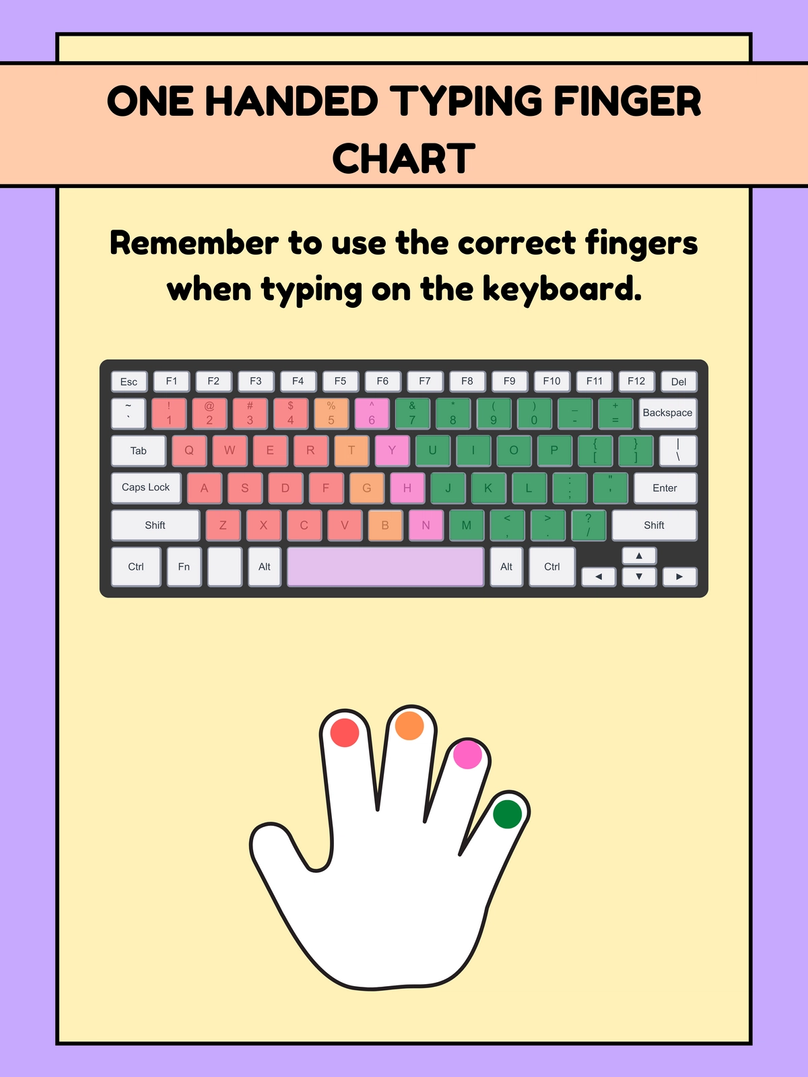
The Right Keyboard
For a one-handed typist, finding the right keyboard is crucial to having a comfortable and productive typing experience. Every typist has different preferences that fit their style and hand size, so finding one perfect standard keyboard model can be difficult. However, a one-handed keyboard typically has many features that enhance the user's comfort and convenience.
If you require a one-handed keyboard for typing, it should be simple and similar to a regular standard keyboard. The changeover must be seamless and without a learning curve. It should not seem like you're learning a new layout because it will slow down your typing speed. A one-handed keyboard should also be small and easy to use with a single hand.
We have selected some keyboards as an example suitable for a one-handed typist. Each facilitates a smooth transition from a standard keyboard and is ideal for persons with limited dexterity. You can check the details below:
Logitech K400 Wireless Touch Keyboard
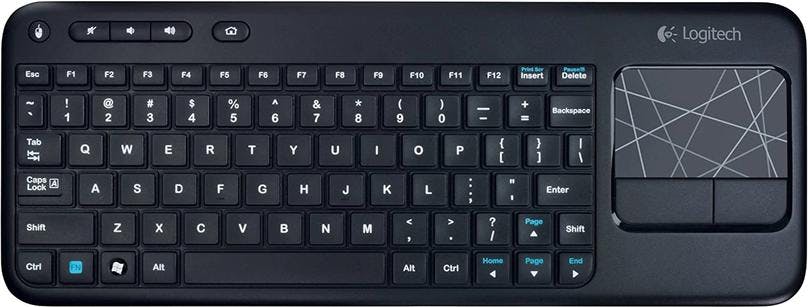
Among many one-hand qwerty keyboards in the marketplace, this Logitech K400 is still an all-rounder. K400 keyboards are basic keyboards with integrated touchpads. All the keys are easy to read and provide a smooth typing experience for one-handed typing. The right-side touchpad makes this keyboard more suitable for right-handed typing. Between the two keys "A" and "Backspace," the distance is 8.25 inches, compared to 9 inches on a QWERTY keyboard with 101 keys.
Perixx Periboard - 407B US USB Mini Keyboard

Another example is Perixx Periboard 407. If you're looking for a compact one-handed keyboard that works with Windows, the Perixx keyboard is a great option. One-handed use is easy with its dimensions of 12.6 by 5.55 inches. This mini keyboard would be great if you're typing with one hand due to hand or wrist issues. As a touch typist, you will enjoy typing on these flat, smooth, rounded keys, and there is a great chance of fewer errors than before.
Logitech K380 Multi-Device Bluetooth Keyboard
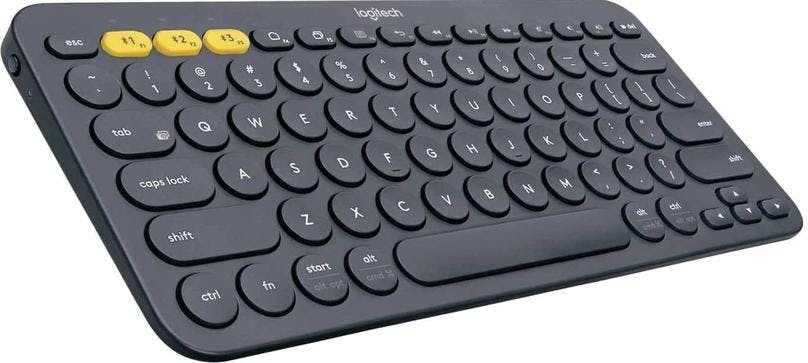
The high portability of this keyboard makes it easy to handle while typing with one hand. The 4.9 by 10.9-inch dimensions make it easy for your fingers. Since the keys are spaced apart, there is less chance of pressing the wrong switches. Suitable for the right hand and left hand both.
Matias FK303 Mini Tactile Pro USB (For Mac)
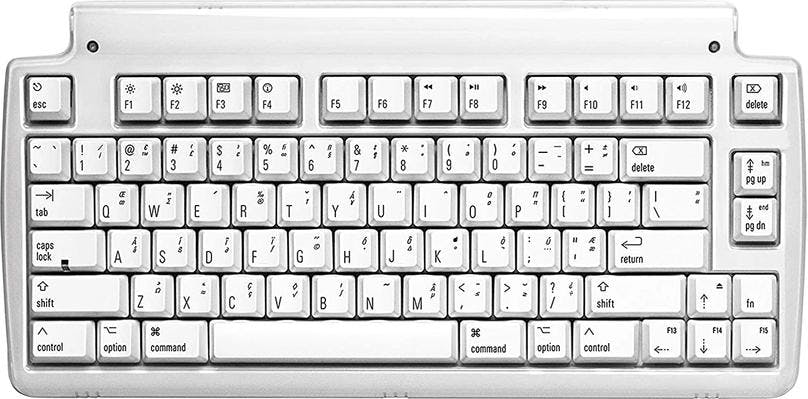
The mini tactile pro keyboard is great for one-hand use, including for small hands (women and children). Available in white only for IOS devices. Due to its name, it is expected that the keys will produce audible tactility. This keyboard is for mechanical keyboard lovers. Typists can use either the right hand or the left hand.
The Right Technique
Generally, one-handed typing involves the following rules:
1. Make sure your keyboard is positioned in a way that is comfortable and convenient for your typing hand. For example, you could tilt the keyboard at a slight angle or adjust the height of the keyboard to help reduce wrist strain.
2. When using the shift key for capital letters or special characters, you can use your pinky finger.
3. Consider a keyboard layout that allows you to use it for typing with one hand. Keys could be rearranged or grouped to be easier to reach for your fingers.
4. Regular practice is essential for one-handed typing speed and muscle memory. If you are a new typist, start with simple sentences or paragraphs, then gradually increase your difficulty level. Frequently, take typing tests to know your current skill.
5. Take regular breaks to keep your fingers and hands relaxed and healthy.
6. A typing software program can help you master one-hand typing through customized exercises and lessons.
In addition, these rules are general, and what works well for one person may be different for another, so you may have to try a few different approaches to find the one that works for you.
The Benefits of One-Handed Typing
One-hand typing is a useful skill that has grown in popularity.
→ As each finger of the same hand can be used simultaneously to type all the letters, users can type faster.
→ This technique makes typing easier for those with carpal tunnel syndrome or other wrist-related ailments.
→ It can even improve the speed and accuracy of typing with both hands for those without health concerns; learning to type with one hand builds muscle memory, allowing them to type faster and more accurately.
Additionally, this method allows users to multitask by writing notes or holding reference materials while they work on their documents. Learning one-hand typing is similar to learning a new language - it may take some work, but the benefits are worth it.
One-Handed Typing Tips
→ It is possible to effectively and efficiently type with a single hand, especially if this is easier for you than using two hands.
→ When you type with one hand, it is important to keep your posture, and arm relaxed to avoid strain.
→ You will feel more natural and fluid if you keep your keys close to you and find the right wrist angle.
→ Practice different techniques, such as rolling and alternate pressing, once you have mastered one-handed typing. Also, be consistent in your typing practice. Practicing only for 10 minutes every day can improve your typing skills.
→ Additionally, familiarizing yourself with the meaning and look of each key can help minimize mistakes while increasing speed.
With patience and dedication, one-handed typing can become just as fast, accurate, and efficient as two-handed typing.
One-Handed Typing Test
As a touch typist, you need to take tests frequently to see your improvement. Typing Mentor offers a one-handed typing test to help unlock your typing potential. This test will provide personalized feedback and tips to help you become a pro-one-hand typist. " Take our one-handed typing test today, and you will be on your way to mastering it!." Just click the box above the article, and you're set.
FAQs
What is the best keyboard for one-handed typing?
The following keyboards work best for you: Logitech K400, Perixx Periboard - 407B, Logitech K380, Maltron Keyboard, The Tipy Keyboard, Beeraider One-Handed Keyboard, etc. No single solution fits all. It may work differently for everyone. Choose a keyboard that suits your needs.
Is there a different keyboard layout optimized for one-hand use?
Different external keyboard layouts are optimized for one-handed use, such as Maltron, Dvorak Simplified Keyboard (DSK), Colemak, One-Handed Typewriter, and Adaptive keyboard. Consult an occupational therapist or an assistive technology professional to ensure that you use the best layout.
Which hand should I use for one-hand typing?
You can type one-handed using either your left or right hand, but it is important to use the hand that is most comfortable and efficient for you. Some people prefer using their dominant hand, while others prefer using their non-dominant hand. To prevent injury, it's important to take breaks and stretch.
Key Takeaways
In conclusion, one-handed typing is an invaluable skill for anyone who wants to improve their typing speed and accuracy, as well as for those with physical disabilities. With the right keyboard setup and right-hand posture, you can learn how to type comfortably and efficiently with a single hand. Many keyboards are specifically designed for one-hand typing, ensuring you get the most out of your typing experience. As with any skill, practice is key, and one-hand typing can be demanding in the beginning but rewarding in the long run. Keep at it, and soon enough, you'll become a master one-handed typist!
** Disclaimer: [This blog post is a participant in Amazon’s Associate’s Program]
