Knowledge
For Starters
Stick with the Basic Typing Rules: Place your fingers where they are supposed to be placed. As a beginner, you may find it easier to type without using all your fingers, but don't do that. Each of the fingers was assigned rationally for optimal efficiency. If you continue the incorrect style of typing, your typing speed will slow down and you may find it even a lot more difficult to change it in the later phase. Therefore stick with the rule.
No panic with early slowness: Remember, slow and steady wins the race and it's very much true for learning touch typing. Just do your practice with the proper rule. Speed will inevitably come to you.
Don’t look at the keyboard: Try not to look at the keyboard while practicing. Even if you have to see for a while where the key is, take a look, then immediately get back on the screen and then type the letter. If you type while watching the keyboard, it may become your habit.
Type in rhythm: Try to maintain the same time interval between the keystrokes.
Stay calm and Cool: Don’t over-try. Don’t try to learn typing in a day or two. Just enjoy the time. There is no such rule that you have to spend a lot of time on a regular basis. Even if you have five minutes in hand for nothing to do, use that five minutes practicing touch typing.
Hit the keys in the center: Make sure your keystrokes hit the center of the button.
More Focus for Pinky & Ring Fingers: All our fingers are not equally flexible and their strengths are also not the same. Pay attention to the ring fingers and little fingers, since they are considerably underdeveloped.
Ergonomic Typing
Please keep the following Typing Posture and Hand Keyboard Coordination in your mind.
- Keep the backs of your hands parallel to the keyboard.
- Make your arms set in such a way that you can keep your index, ring, and middle fingers on their respective home keys and both of your pinky fingers have the flexibility to get positioned to the shift keys without your wrists bending sidewise.
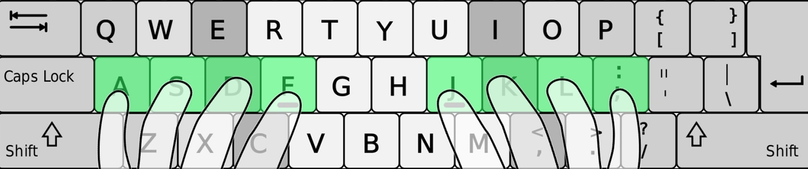
- Home keys for your left pinky, ring, middle & index fingers are A S D F & Home Keys for your right pinky, ring, middle & index fingers are J K L ; respectively.
- Make sure that the fingers get back to their home key position after hitting another key. This is very important as every finger will know the measurement of how much it needs to move from its original position and at which angle it needs to move.

- Sit as straight as possible without troubling or discomforting yourself!
- It’s ideal if the top of the monitor is at your eye level.
- It will be comfortable for you if you have your hands a little bit lower than your elbows. This will ensure proper blood circulations through your hands to the edge of your fingers and you can have your long typing sessions pretty comfortably.
- Keep at least 45 - 70 cm of distance between your eyes and the screen. This distance will prevent your eyes from the harmful extracted monitor light rays.
- Keep your wrists straight.
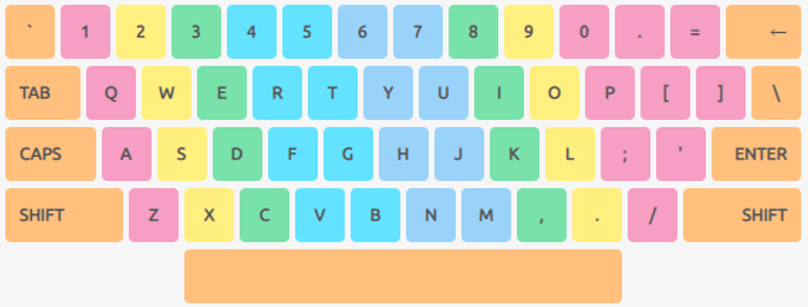
- Last but not least, take a close look at the above image for a comprehensive understanding of the finger wise typing locations on the keyboard.
- Each finger is assigned to a vertical key column. You can consider that as the home column for that particular finger. Obviously, the home column is not fully straight up and down and has slopes.
- Both index fingers are assigned with an additional column, next to their home column towards the middle of the keyboard.
- The thumbs are used for the space bar and due to the different shapes of keyboards of Apple Computers or Window key, the thumbs can also be used further for the commands.
- Use the thumb of whichever hand is more convenient for you to press the Space bar.
- If you disregard your pinky fingers (both left and right) thinking they have fewer assignments in typing, it's not right! The left-hand pinky is responsible for all the keys to the left of its home column which includes important keys like caps lock, tab, escape shift, etc other than its home column and right-hand pinky is a real workhorse with everything in the right after it's home column belongs to its territory.
- The SHIFT key is always pressed by the pinky finger opposite to the one hitting the other key.
Quick tips for typing
- Always scan the text a word or two in advance while typing.
- Practice with the most common 50, 100, 150, 250, and 300 word list from the Lessons Page.
Muscle Memory! The Secret of learning touch typing!
If you are a cricket viewer, you are quite used to in watching a 5.75-ounce weighted stone-like hard cricket ball hit the unprotected fleshy body part of the batsmen with a serious 140-plus kilometer speed, and in most cases, you would not find any sign of pain in their poker faces. Generally, if someone gets such a blow all of a very sudden, the intensity of such s hit is enough for serious damage. But on the cricket field, that’s nothing! Batsmen keep playing as if nothing happened! How's that possible? We will tell you how that happens a little later. Before that, let us tell you an interesting story of Micheal Phelps-arguably the best athlete in the history of the Olympic Games with the highest number of gold medals. In Beijing Olympic Games, the 200-meter men’s butterfly final swimming event, the very moment Micheal Phelps dived into the water, he discovered water sipped inside of his goggles, and for that most precious time of his life, he virtually became blind. The remaining part of the story was created history. A virtually blind man set a world record in the 200-meter butterfly Olympic event! Despite of his blindness, his muscle memory had realized exactly what to do and didn’t need his eyes to assist the purpose. How that had happened? Was it a mystery? Yes, that was indeed the mystery of Muscle Memory. It’s a memory that doesn’t even require a subconscious brain. It works faster than memory. That is something similar to Device’s Cache Memory! That did not only help Phelps to set a world record or the batsmen to keep playing the game by absorbing the unbearable hit but will also help you once you start learning touch typing. We will surely share with you how that works. Then we will mentor you with a few steps to follow for the quickest possible way to learn touch typing. But just before that it’s time to answer that question of HOW Batsmen absorb the serious hit with a poker face or Phelps's blind effort had made the world record in the Olympic final. The time that requires the brain to send a signal to the body parts to get away from the line of the ball once it gets as close as 2-3 feet from the batsman’s body with 150 KPH, he has no time to react. But the muscles without receiving any signal from the brain apparently know what to do. They know the blow which is coming towards them is inevitable to avoid. What most they can do is minimize the damage. Within that micro part of a microsecond, the muscles soften themselves and prepare them to absorb the serious pain. As a result, the batsman instead of being blown away with the serious pain can still remain okay to hook away for a six in the next ball with a poker face. Phelps's case is a bit different and muscle memory had to work in a different way for him. Michael Phelps had practiced so many thousands of times in the Olympic-sized swimming pool that his muscle memory had known by then when to turn around and when to push his legs to the side deck to secure the extra stretch of a couple of meters – a common practice of swimmers during their reverse lap. Both of those examples work for typists in a combined manner and sharpen their typing skills almost two and half times faster than his writing speed. It’s the same concept that allows someone to ride a bicycle after years of not riding. There are certain things that people never forget once they have trained themselves. The body part that requires reflex automatically receives instructions from the subconscious mind. In the case of typing the fingers subconsciously gets instruction faster than your conscious memory works. For example- the actual time that your conscious memory figures out nine different characters “c” “o” “n” “s” “c” “i” “o” “u” “s” to type the word “conscious”, you would type it many times by then once you get used to with typing just the way a body part of a batsman adjusts. In order to do so, you have to ensure proper practice just the way Michael Phelps prepared himself before his 200-meter butterfly Olympic event. The series of practice helps you learn to type very fast and without consciously thinking about it.
Although it is named Muscle Memory, it is not stored in the muscles. It is rather stored in a part of the brain called the cerebellum. Interesting information is it makes up only 10% of brain volume but contains 50% of brain neurons. When you learn a new movement it is automatically uploaded to your cerebellum. After you learn to type, the finger movement will be stored there. Scientists term this Motor Learning.
With more and more practice you will convert your typing skills into muscle memory from the devotion of your mental energy. Therefore you will be able to focus more on your content of typing and give a very little conscious effort to typing. Typing will be a very relaxing job then.
Do you want to learn how to build up your muscle memory for typing? We have designed three basic steps for you.
Step # 1: Prepare the Foundation of Typing Skills
Motor learning does not happen in a day. It requires repeated series of practice. TypingMentor will provide you with the perfect platform. You don’t need to set your own lessons by understanding every bit of the requirements for a perfect strategy. TypingMentor formulates the best platform for learning touch typing with all the required practice materials.
Step# 2: Rectifying your mistakes
It is very important to go with the right techniques. Once you learn things it is stored in the muscle memory. Hence if you learn the wrong technique and adapt with your muscle memory, it is more difficult to forget. It's like you have to go through even more practice to erase that from the muscle memory. Therefore you have to be on the right track from the beginning.
Step# 3: Get a firm grip on your Muscle Memory
Practice is the key to learning touch typing. Remember there is no shortcut for learning touch typing without practicing. Muscle Memory is directly proportional to practice. The more you practice the stronger Muscle Memory you build. More practice will also help you adapt to the external factors for typing. Different keyboards might have different layouts. But substantial practice with a specific keyboard layout will help your default muscle memory. And your brain automatically brings about the necessary adoption without even subconsciously informing you about the changes being made. At the later stage of your journey to be an adept typist, you will simply opt to perform the assignment just to build your muscle memory without having conscious thought behind it. Millions of typists enjoy a very fast WPM rate and get the benefits in their entire academic and professional work. TypingMentor has made the process easier with brilliant but very simple practice tools. You too can harness the wonderful power of Muscle Memory to build your typing skill which will benefit you throughout the rest of your life!