10 Key Typing Test
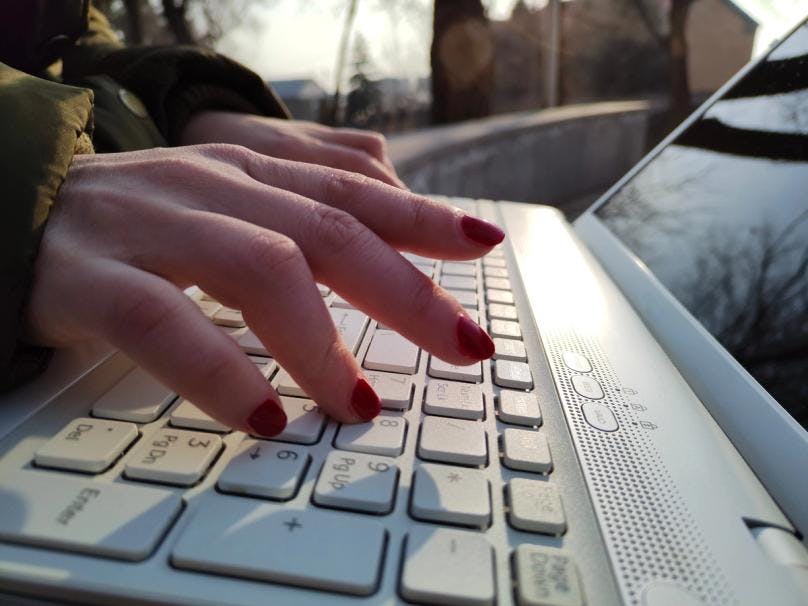
Working from home has become very common nowadays. Besides having a flexible schedule and relaxing on the couch, there are probably easier ways to get a data entry job online. To start with, you'll need a good grasp of the 10 key typing test.
Almost every desktop keyboard's right side features ten keys: number and symbol keys. They are essential for quickly entering numbers and symbols. The ability to type with ten keys is a crucial feature in typing. In this regard, you should develop this skill, and the 10-key typing test will assist you. Therefore, this article will shed some light on the 10 key typing test. Let's dive in.
What is 10 Key Typing?
The right side of desktop keyboards has ten keys, all symbols, and numbers. The purpose of these keys is to enable the swift typing of numbers and symbols. It is extremely useful when inputting zip codes and phone numbers or performing calculations. It is useful for mathematical tasks and accounting tasks.
10 Key Typing Test: What is It?
It is common for full-sized keyboards to have many number and symbol keys on the right side. As the name suggests, it is a 10-key series. People take the 10 key typing test to see how fast they are at typing numbers and symbols. Practicing correctly will help us improve our ten key speeds. There are a lot of similarities between alphabetic touch typing and 10-key touch typing. You can only type with your right hand in this place.
No doubt, numeric typing is an essential skill for touch typing practice, so every typewriter should be familiar with it. One way to measure your numeric typing skills is by taking a 10 key test, which focuses on the number pad.
Here, Typing Mentor is providing you with the best lessons for number typing to help you to be a master of the numeric keypad. Just click on the above box (top of the content) and start practicing. You will find only Number Typing lessons to practice there. Moreover, you can achieve more data entry efficiency by practicing the "Number Row" section of our lessons page. You will find various lessons there to take your touch typing skill to the next level.

The 10 Key Typing Test: Why It is Important
It is common for job applicants to take ten key speed tests based solely on numbers. Before searching for lucrative jobs, remember that online employment is hard and time-consuming. Taking the 10 key typing test will help you get accustomed to it. You should keep going for at least two or three days once you have averaged a solid KPH.
You can measure the speed at which you type using your 10 keys in keystrokes per hour, or KPH. Skilled typists can type at speeds between 10,000 and 12,000 KPH with accuracy rates of over 98%. Nevertheless, the average 10 key speed is 8000 KPH, which is pretty good. The following ten key typing skills are key to typing a zip code, a phone number, or calculating anything.
There's a lot of use of this approach in fields like billing, banking, or taxes, where precision is crucial. It's becoming increasingly common for employees to use ten-key when doing repetitive tasks like taking orders over the phone.
If you're in a profession needing precise numerical input, you need to learn this technique. Regularly taking a 10 key test will help you monitor your progress and improve your skills in numerical data entry. Remember, practice is your coach when it comes to typing. Practicing for only 10 minutes every day can help you become a more efficient typist.
How Do You Practice 10 Key Typing Numbers?
Focus on precision instead of speed when practicing. You shouldn't look at the keyboard while typing; don't type too fast because you might accidentally hit the wrong key. In addition, you will experience frustration as a result of this. It takes a long time to fix typos, which slows down the whole process. As a result, it's wise to relax while training. You'll grow your typing speed every day if you practice.
Understanding how to type ten keys is crucial before testing the speed. With the right procedure, anyone can type at 10,000 KPM. That's why knowing how to type in 10 keys is important. In the following section, let's look at how to practice typing with 10 keys.
- Press the Num Lock key to turn on the matching light. If the number lock is off, pressing the number pad's keys will perform their other function, which is usually arrows and pages up and down.
- The key may have a small bump or dimple that allows you to locate it quickly. It is the base key. Over this key, place your right hand's middle finger.
- You must put your index finger on the "4" key and ring finger on the "6". Home position refers to this finger position. After each keystroke, you must return your fingers to their home position.
- Practice typing combinations of 4, 5, and 6 without looking at your hands on your home row.
- Type 7, 8, and 9 using your index, middle, and ring finger. Once you've finished these digits, you should return your fingers to the home row.
- Type 1, 2, and 3 using your index, middle, and ring fingers. Reverse your fingers to the home row when you are done.
- You should use your thumb to type the zero. As well, this belongs to the home row.
- Get familiar with the decimal point key and practice entering decimal data. You can enter the decimal point using your ring finger.
- Press "enter" with your pinkie to finish the home row position. Use your pinkie or ring finger to access the +, depending on which feels more natural to you.
When you use the ten-key more often, you will become more proficient.

How do I Get a Fast 10 Key Typing Speed?
With the above-mentioned technique, you can quickly increase your ten key typing speed. You should practice the system regularly, though. If you want to improve your typing skills quickly, keep your eyes off the keyboard.
To summarize, accuracy is more important than speed. Good 10 key speeds are only useful when they're error-free. Therefore, please don't force yourself to type fast because it can affect your accuracy; consistent practice will improve your speed naturally.
Practice every day for at least 30 minutes. Stay on top of your schedule. Initially, focus on only typing numbers. Start practicing with numbers and symbols as soon as you've understood everything. The 10-key typing test is a useful program to help you practice your 10 key typing skills. As you continue to practice and take the 10 key test, you'll find that your typing speed and accuracy will naturally increase.
The Takeaway
That's all from today's roundup of about 10 key typing tests. The use of ten-key typing is extremely versatile. Accounting professionals will save time if they have a good 10-key typing speed. Many businesses post job listings that require 10-key typing experience.
Furthermore, it is an invaluable skill for everyone. It's therefore important for you to learn and develop these skills. This article hopefully allows you to understand the 10 key typing test better.
