Typing Injuries and Prevention: How to Protect the Pain of Typing

Experiencing pain or discomfort in your hands, wrists, or arms after typing for a long period? Do you find yourself making the same typing mistakes, such as typing too fast or with too much force?
You are not alone if you answered yes to either of these questions. As the world increasingly digitizes, so does our dependency on effectively carrying out keyboard tasks. Typing has become a necessary skill, and the risk of injury comes with it. Common typing-related injuries such as Carpal tunnel syndrome, repetitive strain injuries, and tennis elbow can cause significant discomfort and hinder your ability to work or enjoy your leisure time.
But you don't have to worry; with proper typing techniques and habits and using the right tools and accessories, you can prevent these injuries and avoid the pain of typing. By taking a proactive approach to typing, you can protect your hands, wrists, and arms, allowing you to continue typing easily and comfortably.
This article will explore the most common typing mistakes and injuries and provide actionable tips to prevent them. From proper posture to typing techniques and the best tools and accessories for healthy typing, we'll discuss everything you need to know to maintain a pain-free typing experience.
So, read on to discover how to avoid the pain of typing and protect your hands, wrists, and arms.
The Most Common Typing Mistakes and How to Avoid Them

Typing mistakes are an unavoidable reality of our digital lives. But did you know that some of the most common typing mistakes can cause physical injuries? Given below are some of the most common typing mistakes and ways to avoid them to ensure a pain-free typing experience;
Improper typing posture and how to correct It

Let's start with the most common mistake - poor posture. Sitting for long periods with your shoulders hunched over and your neck craned towards the screen can lead to various issues, including neck and back pain, headaches, and carpal tunnel syndrome. To avoid these problems, sit with your back straight, your shoulders relaxed, and your feet flat on the floor. Use an ergonomic chair that supports your back, and invest in a monitor stand to bring your screen to eye level.
Typing too fast and its consequences
Typing too fast can cause more mistakes and decrease accuracy, leading to frustration and wasted time. But did you know that it can also lead to physical injuries? Typing at high speed puts extra strain on your fingers, hands, and wrists, leading to repetitive strain injuries. To avoid this, type comfortably and take regular breaks to stretch your fingers and wrists.
Typing with too much force and its effects
Do you pound on your keyboard like a drummer? Typing with too much force can cause pain and injury to your hands, fingers, and wrists. Instead, use a light touch when typing and keep your fingers relaxed. If you're using a mechanical keyboard, look for one with switches that require less force to activate.
How to avoid typos and the impact of autocorrect
Typos are common when typing, but did you know that relying too heavily on autocorrect can hinder your typing skills? While it may seem convenient, relying on autocorrect can cause you to make more mistakes and slow down your typing speed. Instead, focus on practicing your typing skills and improving your accuracy. Use typing games and exercises to increase your speed and accuracy, and try to type without looking at the keyboard to improve your muscle memory.
The Most Common Typing Injuries and How to Prevent Them
Typing may seem harmless, but it can lead to many painful injuries.
Carpal tunnel syndrome and its symptoms

Carpal tunnel syndrome is one of the most common typing injuries, and it can cause significant discomfort and hinder your ability to work or enjoy your leisure time. Symptoms include pain, numbness, and tingling in the hand and fingers, especially at night. Take regular breaks and stretch your fingers and wrists to prevent carpal tunnel syndrome. Consider using an ergonomic keyboard and mouse to reduce the strain on your wrists.
Repetitive strain injury and its symptoms
Repetitive strain injury (RSI) is another common typing injury that occurs when you perform the same motion repeatedly over an extended period. Symptoms include pain, swelling, and weakness in the affected area. Take regular breaks and stretch your hands, fingers, and wrists to prevent RSI. Use ergonomic equipment that promotes good posture and reduces strain on your hands and wrists.
Tennis elbow and its symptoms
Tennis elbow, or lateral epicondylitis, is an injury that affects the tendons in your elbow. It's caused by repetitive motions, such as typing, and can cause pain and tenderness on the outer side of the elbow. Use a light touch when typing to prevent tennis elbow, and take regular breaks to stretch your arms and elbows. Consider using an elbow brace to reduce strain on the tendons.
Trigger finger and its symptoms
A trigger finger is a condition that causes your finger to lock or catch when you try to straighten it. It's caused by repetitive finger movements, such as typing, and can be painful and uncomfortable. To prevent trigger fingers, take regular breaks and stretch your fingers. Use an ergonomic keyboard and mouse to reduce the strain on your hands and fingers.
How to prevent typing injuries
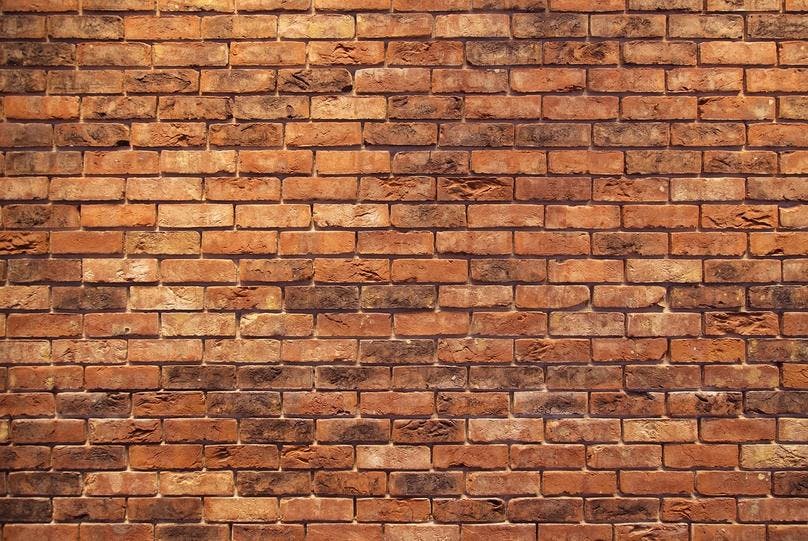
To prevent typing injuries, it's important to take a proactive approach to typing. Here are some tips to help you avoid pain and discomfort:
- Take regular breaks and stretch your fingers, wrists, and arms.
- Use ergonomic equipment that promotes good posture and reduces strain on your hands and wrists.
- Type with a light touch and keep your fingers relaxed
- Practice good posture and sit with your back straight, shoulders relaxed, and feet flat on the floor.
- Consider using speech-to-text software to reduce the strain on your hands and wrists.
Proper Typing Techniques and Habits
Typing is an essential skill in today's digital world, but it can also be a source of discomfort and injury if done incorrectly. This section will explore the most important techniques and habits for correctly typing to prevent injury and increase comfort.
Correct hand placement and posture
Using the correct hand placement and posture is crucial for typing correctly. Your hands should rest lightly on the keyboard, with your wrists in a neutral position. It is important to avoid bending your wrists upward or downward as this can strain the tendons and nerves in your wrist. Your elbows should be bent at a 90-degree angle and close to your body, and your shoulders should be relaxed.
The benefits of taking breaks
Taking frequent breaks while typing is crucial to prevent injury and reduce discomfort. Taking breaks can help relieve tension in your hands, wrists, and fingers and reduce eye strain. Taking a break every 30 minutes is recommended to stretch your fingers and wrists and also to look away from the screen.
How to avoid typing too hard
Typing too hard can increase the risk of injury and discomfort. It would help if you typed with a light touch, using only enough pressure to activate the keys. Avoid pounding the keys or hitting them too forcefully. It is important to note that most keyboards require very little force to register a keystroke.
Reducing typing speed to prevent injury
Typing at high speed for long periods can lead to discomfort and injury. It is important to reduce your typing speed and take frequent breaks. Slow down and take the time to use the proper technique, which will help prevent injury and increase your typing accuracy.
Proper typing ergonomics
Using proper typing ergonomics is key to preventing injury and increasing comfort. Your keyboard should be comfortable for your body, and your monitor should be positioned at eye level to avoid neck and shoulder strain. You can also use ergonomic accessories such as a wrist rest or an ergonomic keyboard to reduce strain on your hands and wrists.
Tools and Accessories for Healthy Typing
In addition to proper typing techniques and habits, various tools and accessories can help promote healthy typing habits and reduce the risk of injury. This section will explore the benefits of ergonomic keyboards, wrist supports, mousepads, and voice recognition software.
Ergonomic keyboards and their benefits
Ergonomic keyboards reduce strain on the hands, wrists, and forearms and promote a more natural typing posture. They typically feature a split design that allows you to position your hands at a more natural angle, as well as a curved shape that follows the natural contour of your hands. Some ergonomic keyboards also feature cushioned palm rests to reduce pressure on your wrists.
The benefits of using an ergonomic keyboard include:
- Reduced muscle strain and fatigue.
- Improved comfort.
- Increased typing speed and accuracy.
These keyboards are especially beneficial for those who spend long hours typing, such as writers, programmers, journalists, and data entry professionals.
Click here to learn more about how to choose the right keyboard.
Wrist supports and how to use them
Wrist supports reduce pressure on your wrists and promote a neutral typing position. They typically come in a cushioned pad that rests before your keyboard and supports your wrists. To use wrist support, place it in front of your keyboard, position your wrists on the pad, and type with a light touch.
Wrist supports can help reduce the risk of carpal tunnel syndrome and other types of wrist and hand injuries. They can also help alleviate pain and discomfort in the wrists and hands.
The benefits of using a mousepad

Using a mousepad can also help promote healthy typing habits and reduce the risk of injury. A mousepad provides a smooth surface for your mouse, which can reduce friction and strain on your wrists and hands. It can also help improve accuracy and speed, as a smoother surface allows for more precise movement.
In addition, some mousepads are designed with ergonomic features, such as wrist rests or raised edges to support your hand and wrist. These features can help reduce pressure on your wrists and promote a more natural typing posture.
Voice recognition software for typing

Voice recognition software allows you to dictate text instead of typing it manually. This can benefit those with wrist or hand injuries or those who prefer not to type for extended periods. Voice recognition software is also useful for those who need to type in multiple languages or those with disabilities that make typing difficult.
The benefits of using voice recognition software include reduced strain on your wrists and hands, increased typing speed, and improved accuracy. However, it is important to note that voice recognition software may not be suitable for all typing tasks, as it may not always recognize certain words or phrases accurately.
Typing Exercises and Stretches
Typing for long hours can strain your hands, wrists, and fingers, resulting in repetitive injuries or carpal tunnel syndrome. Taking short breaks, adopting proper posture, and using ergonomic tools can help prevent these issues. Regular exercises and stretches can also help strengthen your hands and fingers and reduce stiffness and tension.
Here are some exercises and stretches you can try to improve your hand and wrist health:
Exercises to improve hand and wrist strength:
- Finger taps: Tap each finger on your desk or table individually and quickly, starting with your pinky finger and working your way to your thumb. Repeat this exercise several times.
- Hand grips: Squeeze a stress ball or a hand grip strengthener to improve grip strength.
- Wrist curls: Hold a small weight in your hand and curl your wrist upward and downward. Repeat this exercise several times on both hands.
Stretches to avoid tension and stiffness:
- Wrist flexor stretch: Hold your arm out in front of you with your palm facing down, then gently pull your fingers down with your other hand until you feel a stretch in your wrist and forearm. Hold for 15-30 seconds and repeat on the other side.
- Finger extension stretch: Hold your hand out in front of you with your palm facing up, then gently pull each finger back towards your wrist until you feel a stretch in your hand and fingers. Hold each stretch for 15-30 seconds.
- Shoulder rolls: Roll your shoulders up, back, and down in a circular motion several times to relieve tension in your neck and shoulders.
Read more about exercises that can help reduce strain and prevent injuries.
The benefits of yoga for preventing typing injuries:

Yoga is a great way to increase flexibility, reduce tension, and improve overall body awareness. Certain yoga poses can also help stretch and strengthen the muscles in your hands, wrists, and fingers. Some beneficial yoga poses for typing injuries include:
- Downward-facing dog: This pose stretches your wrists, shoulders, and hamstrings.
- The cow face pose stretches your wrists, forearms, and shoulders.
- Eagle pose: This pose strengthens your wrists, forearms, and shoulders.
Incorporating these exercises, stretches, and yoga poses into your daily routine can help improve your hand and wrist health, reduce stiffness and tension, and prevent typing injuries.
Creating a Healthy Work Environment
A healthy work environment is just as important as proper technique and ergonomics when it comes to typing. Your workspace should be designed to promote good posture, reduce strain on your body, and minimize the risk of injuries. In this section, we'll cover the essential components of a healthy work environment for typing, including the benefits of a standing desk, the impact of lighting, and how to choose the right chair for proper posture.
The benefits of a standing desk
Sitting for extended periods can harm your health, even with proper posture and ergonomics. This is where a standing desk can come in handy. It allows you to stand and move around more frequently and can reduce the risk of certain health conditions like obesity, diabetes, and cardiovascular disease. Standing desks can also improve your productivity and mood, alleviate back pain and reduce strain on your neck and shoulders.
The impact of lighting on typing injuries
Lighting is another important factor to consider when creating a healthy work environment for typing. Poor lighting can lead to eye strain, headaches, and even neck and shoulder pain. It's best to have a workspace with natural light; if that's not possible, invest in proper lighting that doesn't create glare or shadows. Adjust the brightness and contrast of your computer screen to a comfortable level, and take regular breaks to rest your eyes.
How to choose the right chair for proper posture
Your chair is one of the most crucial components of a healthy work environment for typing. Choosing a chair that promotes good posture and provides adequate support for your back, neck, and arms is important. Look for a chair with adjustable height and lumbar support and armrests that can be adjusted to the correct height and position. When sitting, your feet should be flat on the ground, your hips should be at the same height or slightly higher than your knees, and your shoulders should be relaxed.
Creating a healthy work environment for typing can reduce the risk of injuries and improve your overall health and well-being. Remember to stand up and move around frequently, use proper lighting, and choose a chair that promotes good posture and provides adequate support.
The importance of rest and recovery

In our fast-paced world, it's easy to forget the importance of rest and recovery. This is especially true regarding typing, which requires repetitive motions that can lead to strains and injuries over time. Rest and recovery are crucial to prevent or alleviate typing injuries. In this section, we will discuss the benefits of resting your hands and wrists, the impact of sleep on typing injuries, and the benefits of massage and other therapies.
The benefits of resting hour hands and wrists
Regular breaks to rest your hands and wrists are essential for preventing and treating typing injuries. When you take a break, your hands and wrists have the chance to recover from the repetitive motions of typing. Ideally, taking a short break every 20 to 30 minutes would be best to stretch, move around, and rest your hands and wrists. During these breaks, you can do gentle exercises and stretches to improve flexibility, reduce tension and stiffness, and promote blood circulation.
If you feel discomfort or pain in your hands or wrists while typing, you must stop typing immediately and rest your hands and wrists. You can also use ice packs or heat pads to reduce swelling and inflammation. If your symptoms persist or worsen, you should seek medical attention.
The impact of sleep on typing injuries

Getting enough sleep is essential for overall health and well-being, but it's also crucial for preventing and treating typing injuries. Lack of sleep can make you more prone to stress and tension, which can exacerbate existing injuries or cause new ones. When you sleep, your body can repair and regenerate damaged tissues, including those in your hands and wrists.
To promote better sleep hygiene, you can establish a regular sleep routine, avoid caffeine and alcohol before bedtime, and create a comfortable sleep environment. It's also essential to take regular breaks during the day to rest your hands and wrists and reduce stress.
The benefits of massage and other therapies
Massage and other therapies can be beneficial for treating and preventing typing injuries. Massage can help to relax muscles, improve blood circulation, and reduce tension and stiffness. Other therapies, such as acupuncture, chiropractic care, and physical therapy, can also effectively treat and prevent typing injuries.
If you're experiencing typing injuries, seeking professional medical advice before trying new therapies or treatments is essential. A qualified healthcare provider can recommend the best action based on your needs and medical history.
Preventing Future Injuries
Preventing future injuries is crucial for anyone who spends a lot of time typing, whether for work or personal use. The following points discuss how to maintain proper typing habits, improve posture and technique, and the role of physical therapy in preventing future injuries.
The importance of maintaining proper typing habits
It is essential to maintain proper typing habits to prevent future injuries. This includes sitting with the correct posture, using the correct hand placement on the keyboard, and typing with the correct force and speed. Additionally, taking breaks and stretching regularly can also help prevent future injuries. You can reduce your risk of developing typing injuries over time by establishing good habits.
How to continue to improve posture and technique
Improving your posture and technique is an ongoing process that requires conscious effort and regular practice. To improve your posture, you should sit with your feet flat on the ground and your back straight, ensuring that your chair provides adequate lumbar support. Additionally, you should adjust the height of your computer screen so that it is at eye level to avoid straining your neck. Improving your typing technique involves using the correct hand placement and reducing typing speed to avoid overexerting your hands and wrists. By continuing to practice and refine your technique, you can prevent future injuries and improve your overall typing efficiency.
The role of physical therapy in preventing future injuries
Physical therapy can significantly prevent future injuries by addressing any underlying muscle imbalances or weaknesses that may contribute to typing injuries. A physical therapist can provide personalized exercises to help strengthen the muscles used in typing and improve your overall posture and technique. Additionally, a physical therapist can identify any early warning signs of injury and guide how to adjust your typing habits and work environment to reduce your risk of developing further injuries.
FAQs
- How long should I type without taking a break?
Taking a break from typing every 30 minutes is recommended to avoid strain and injury.
- What is the best way to sit while typing?
The best way to sit while typing is to keep your feet flat on the ground, your back straight, and your arms and elbows at a 90-degree angle.
- How do I know if I have a typing injury?
You may have a typing injury if you experience pain, numbness, tingling, or stiffness in your hands, wrists, or arms.
- Can I use voice recognition software for typing?
Yes, you can use voice recognition software for typing as an alternative to a keyboard.
- How can I prevent repetitive strain injury?
To prevent repetitive strain injury, taking frequent breaks, maintaining proper posture, using ergonomic equipment, and performing exercises and stretches to strengthen your hands and wrists are important.
Key Takeaways
In conclusion, typing injuries can be a serious and painful problem, but they can be prevented with the right knowledge and habits. Using proper techniques and tools, taking breaks, stretching, and maintaining a healthy work environment can reduce your risk of developing typing injuries and improve your overall well-being.
Remember, prevention is key! Don't wait until you experience discomfort or pain before taking action. Incorporate the tips and techniques discussed in this article into your daily routine, and you'll be well on your way to healthy and pain-free typing.
So, keep typing away confidently and know you're taking the necessary steps to protect your hands and wrists. With dedication and consistency, you can enjoy a long and fulfilling career without the fear of typing injuries.
