Proper Typing Posture 101: How to Sit and Type Pain-Free
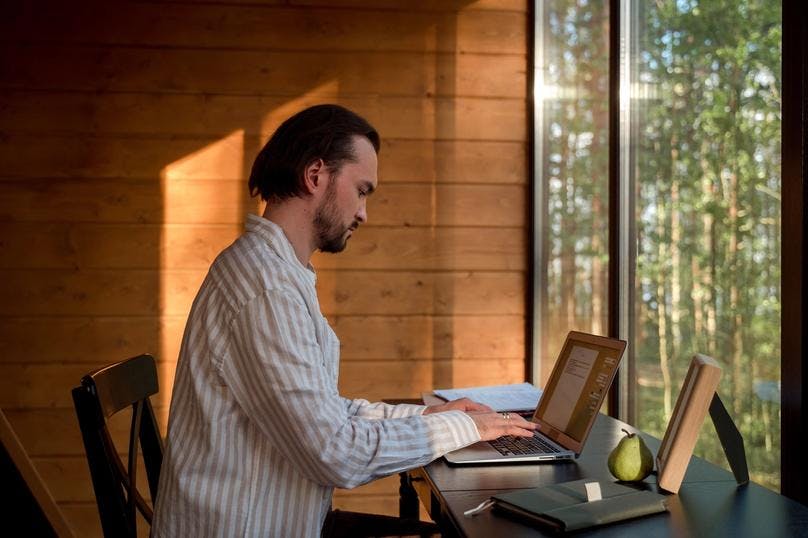
A proper typing posture is as important as a healthy diet. According to Business News Daily, "A healthy Diet is key to better productivity" similarly, a good posture for typing can help improve productivity as well. But it is mostly neglected, which is why 8 in 10 adults report suffering from back pain. And guess what? More than half of them have a desk job. Learn what a good typing posture looks like and what are the drawbacks of having a bad one;
What should a Proper Posture for Typing Look Like?

The positioning or alignment of your body to reduce the risk of discomfort, pain, and injuries associated with prolonged and repetitive typing can be referred to as Proper Typing Posture. Here are some tips you can follow to achieve a proper posture for typing;
- Put your feet flat on the floor and sit up straight with your hips and knees at a 90-degree angle.
- Your forearms should be parallel to the ground and your wrists straight. Avoid angling them up or down.
- Position your keyboard at a comfortable height so that your elbows are at your side and your shoulders are relaxed.
- Avoid overreaching or stretching to use your mouse; place it closer to your computer keyboard.
- Take frequent breaks, walk around, stretch, and give your eyes some rest from the screen.
- Try using an ergonomic keyboard and mouse, as they can help reduce the risk of strain injuries.
Benefits of a Proper Typing Posture
Below are some benefits of a standard posture for typing;
- Helps reduce the risk of developing repetitive strain injuries (RSIs)
- Helps reduce back, neck, and shoulder pain
- Increases typing accuracy and speed. Resulting in increased productivity.
- Improves circulation in hands, reducing the risk of developing cold hands and tingling fingers.
- Reduces eye strain and headaches caused by excessive screen time.
- A good sitting posture also reduces physical discomfort and helps increase focus and concentration.
Complications Related to Bad Posture
A poor posture can have serious implications on your physical health and can affect productivity resulting in mental stress. Even though we can achieve a proper typing posture with little effort, it is not usually the case among the ranks. Here are some complications related to bad posture;
Repetitive Strain Injuries (RSIs)

Repetitive strain injuries (RSIs) are a group of painful conditions caused by repetitive motions over a prolonged period of time. These can affect muscles, tendons, and even nerves. RSIs are commonly associated with repetitive motions like typing, prolonged use of a mouse or keyboard, or performing manual labor tasks.
2. Carpal Tunnel Syndrome

Carpal Tunnel Syndrome, or CTS is a type of RSI; it occurs when the median nerve, which runs from the forearm into the hand, is compressed or squeezed when it passes through the wrist. It is often caused by repetitive motions such as typing on a keyboard or by prolonged awkward wrist positioning.
Treatment for carpal tunnel syndrome may include a combination of rest, wrist splints, or braces and exercises to strengthen the muscles in hand and the wrist.
3. Neck and Shoulder Pain

A poor typing posture for a prolonged time can cause neck strain and shoulder pain. This can severely affect your productivity as you'll not be comfortable while working on your workstation. Moreover, if not treated properly, it can lead to back pain and become chronic, affecting your spine as well.
That is why having and maintaining a proper sitting posture for typing is important.

Common Posture Mistakes to Avoid
Since Covid struck, working from home has become the new norm. Although it is an effective way of performing your day-to-day tasks, it also becomes easy to fall into bad habits. Here are some common mistakes that everyone should avoid to achieve a proper typing posture;
- Slouching: No one likes to put extra pressure on their back or neck, so why are you working in a slouched position? It can also cause strain on your shoulders and lead to fatigue. Avoid slouching, and make sure to sit upright and straight position while typing.
- Crossing Your Legs: Make sure you have a perfect balance while sitting; avoid crossing your legs because it can affect your balance and cause problems in your lower back. Use a footrest if necessary.
- Leaning Forward and Backward: Leaning too far in any direction can cause stress in your neck and back muscles. Make sure to keep your body centered over the keyboard.
- Tension in Shoulders: Keep your shoulders relaxed and elbows to your side; raising your shoulders while typing can cause strain and pain.
- Bending your wrists: Avoid bending your wrists and keep them in a neutral position. Bending your wrists can cause strain on your nerves and tendons.
- Resting your wrists on the table: Resting your wrists on the table while typing can cause wrist strain and pain. Use a wrist rest and keep your wrists floating above the keyboard.
- Reaching for the mouse: Keep your mouse close to the keyboard and avoid stretching and reaching too far for the mouse, as it can cause strain on your shoulder and arm muscles.
Avoid these common mistakes by maintaining a proper typing posture to reduce the risk of developing RSI and increase your overall productivity and comfort.
Exercises to Achieve Proper Typing Posture
- You can achieve and maintain the recommended typing posture by performing the following exercises regularly;
- Shoulder Rolls: Roll your shoulders backward while sitting straight with your feet on the ground. Repeat this motion 10-15 times.
- Chest Stretches: Interlock your fingers behind your back, raise your arms up and out, squeezing your shoulder blades together. Release after 10-15 seconds.
- Wrist Stretches: Hold your arms straight out in front of you with palms facing downwards. Pull your fingers downwards slowly with your other hand until you feel a stretch in your wrist. Release after 10-15 seconds.
- Finger Stretches: Place your palm face down on a flat surface and spread your fingers as far as possible. Release after 10-15 seconds.
- Neck Stretches: Tilt your head right, and bring your right ear towards your right shoulder. Release after 10-15 seconds.
- Upper back Stretches: Clasp your hands together in front of you and round your upper back by pushing your arms forward. Release after 10-15 seconds.
- Lower back Stretches: Place your feet flat on the ground and sit up straight; keep your back straight and gently lean forward until you feel a stretch in your lower back. Release after 10-15 seconds.
Ergonomics for Proper Typing Posture
Ergonomics plays a vital role in achieving and maintaining a proper position for typing. Designing the work environment which fits the workers' needs and positioning your (workers') body in such a way as to reduce strain on it is Ergonomics. For the recommended typing posture, ergonomics involves setting up the desk, chair, keyboard, and monitor in a properly aligned manner to reduce strain on the body of the user.
Some ergonomic typing position tips for this purpose include;
- Keeping feet flat on the floor and thighs parallel to the ground by adjusting chair height.
- Place the keyboard at elbow height and close to the body to avoid reaching it.
- Support your wrists using wrist pads.
- Ensuring the monitor is placed at eye level and at an arm's length distance to reduce neck and eye strain.
- Taking regular breaks and moving around to avoid prolonged sitting and static postures.
Keep these ergonomic position tips in mind and incorporate ergonomics in your work environment to reduce the risk of RSI and other physical discomforts. Besides, you can go for the ergonomic keyboard and ergonomic chair, which are available in the marketplace.
You can start practicing your typing below by clicking the box!
FAQ’s
Should I rest my wrist while typing?
No, you should only rest your wrists on a wrist rest while on a break.
What is the correct posture when typing?
Your feet should be placed flat on the ground, back straight, thighs and forearms parallel to the ground, and wrists in a neutral position.
How can ergonomics help in achieving a proper typing posture?
Ergonomics is all about positioning and aligning a worker's body to reduce strain. It can help achieve and maintain a perfect posture by helping you align and place your work equipment in a comfortable way.
What should be the proper typing position for my fingers?
Place your fingers on the home row keys, which are the middle row keys on your keyboard. For your left hand, the home row keys are A, S, D, F. While J, K, L, and semicolon (;) are the home row keys for your right hand. Your fingers should be slightly curled with your fingertips resting on the keys. Rest your thumbs on the space bar.
Conclusion
Having a correct typing posture is equivalent to having a healthy diet. Both help increase your productivity. Ergonomics plays a vital role in achieving and maintaining the best typing position, as it can help you understand where to place your work equipment in order to increase productivity while keeping your body relaxed and strain free. Proper typing posture reduces the risk of RSI and other bad posture-related complications like neck and back pain, wrist strain, carpal tunnel syndrome, etc.
