Touch Typing Benefits: Why They Are Important in Life

I guess you are a touch typing enthusiast. That's why you are here in quest of touch typing benefits. Fortunately, you are in the right place. Read through the full article to discover all of your unanswered questions about the benefits of touch typing.
What is Touch Typing?
In short, touch typing is a method of typing without looking at the keyboard. But don't get confused by thinking of it as a touchscreen device type thing. This is somewhat different. The touch typing technique allows you to use muscle memory to hit the right keys at the right time for better productivity and accuracy without even looking at the keyboard.
We all live in a global village where most of the communication and work is done online; touch typing has become a crucial skill that can significantly improve your work efficiency. Imagine typing at lightning speed without having to look at the keyboard or spending hours fixing errors. Touch typing can help you achieve just that! Thanks to touch typing, we can focus on the content we are creating rather than the physical act of typing itself.
With consistent practice and the right techniques, anyone can learn to type quickly and accurately. In the following sections, we will explore various benefits of touch typing, including improved productivity, accuracy, cognitive development, multitasking, language learning, and accessibility. So, why not start improving your typing skills today?
How to Improve Typing Speed and Accuracy

There are five fundamental tips that you can follow to improve your typing speed and accuracy;
- Correct Starting Position/Finger Placement
- Learning Touch Typing
- Maintaining Good Posture
- Using Online Typing Tutors
- Practicing Regularly
The proper starting position or finger placement for your left hand is ASDF, and for your right hand is JKL; You should always be able to see the keys G and H between your index fingers when your fingers are placed on the home row keys. Learning touch typing is also crucial for your typing speed and accuracy, allowing for a more fluid and accurate typing experience. Touch typing is the process of typing without looking at the keyboard. With the increased demand for computer-related jobs, touch typing has become a peculiarly valuable skill to hone in this day and age. Here are some techniques you can follow to learn touch typing;
- Familiarize yourself with the keyboard. Although most keyboards have similar layouts and shortcuts, some might slightly differ in their layout design. That is why it is paramount to familiarize yourself with the keyboard layout first.
- Practicing proper hand placement/finger placement is another technique that can prove to be valuable when learning touch typing.
- Start with the basics. Type simple key combination letters like 'As,' and 'JK'
- Use online typing tutors like Typing Mentor and Typing.com. These are a great way to learn touch typing as they can adhere to any skill level and gradually progress accordingly. Online typing tutors can also provide real-time feedback and track your overall progress, making it easy to identify your problem areas.
- Consistency is the key on the path to learning touch typing. You have to be consistent and practice daily, even if it is only for a minute.
- Focus on accuracy first; speed will naturally come when you are more accurate. Focusing on speed and not accuracy will damage your productivity, as you'll have to clear all your typing errors every time you finish typing. But if you focus on accuracy first and gradually increase speed, there will be very little to no typing errors, and you'll be much more productive.
Challenges of learning Touch Typing
We face challenges in every aspect of life. Learning to touch type isn't any different. Individuals have to overcome many adversities and challenges to master the technique truly. Below are some common challenges faced by individuals when learning touch typing and how to overcome them;
- Breaking Old Habits: It is hard to overcome the old typing habits most individuals have developed. It may be their typing technique, Hunt and Peck method, or The hybrid method. It can also be the urge to look at the keyboard while typing, which is hard to overcome. To overcome this, first, identify your bad habits. Choose the ones that are the most prevalent, and work to improve them.
- Frustration: Not being able to break old habits and learning an entirely different typing technique from your previous one can be frustrating. Since we are learning a new technique, it is only natural to make some mistakes. These mistakes can sometimes be frustrating as well. To overcome frustration, always keep in mind that this is a time taking process and takes practice. Do not be discouraged by slow progress or mistakes. Celebrate small victories and use positive self-talk.
- Difficulty in Developing Muscle Memory: Developing muscle memory is substantial while learning touch typing. It wouldn't be wrong to say that muscle memory is the basis of touch typing. Continuous practice is the only way to develop muscle memory. Consistency is the only way to overcome this. Set aside regular time for touch typing practice and focus on accuracy rather than speed. Slowly but surely, you will get there.
- Fatigue: Practicing or typing regularly for a prolonged time can lead to physical and mental fatigue. This can lead to decreased productivity and lower accuracy. Take regular breaks to overcome this, and use stretching exercises to reduce fatigue and improve finger dexterity.
- Lack of Motivation: Learning to touch type is a time-consuming process, and it can be thorny to stick with it without proper motivation. Set specific short-term goals and track your progress. Join the online touch typing community and use online typing tutors such as Typing Mentor; this typing tutor will help you track your progress and provide different exercises and lessons to help you achieve your goals and to keep you motivated.
Everyone learns at their own pace; it is futile to blame yourself or to lose motivation just because you are making slow progress. With dedication and perseverance, anyone can overcome these challenges of learning touch typing and becoming a proficient typist.
Click here to read about typing mistakes that you should avoid at all costs.
Using Online Typing Tutors

Remember when you learned to read and write in school with proper guidance? Similarly, proper guidance is needed when learning touch typing, and online typing tutors are the best guide when it comes to touch typing.
These can be accessed from anywhere with a stable internet connection and can provide real-time feedback and track your progress to help identify your problem areas. Online typing tutors are designed to adhere to any skill level, from basic to advanced, and come for all age groups and different professions. Online typing tutors such as Typing Mentor and Typing.com allows us to access various exercises and lessons ranging from the basics, like, proper finger placement and home row exercises, to advanced lessons and exercises for professional typists. Tracking our progress over time keeps us motivated to improve further, and providing real-time feedback allows us to correct our mistakes before they become a habit. We need to follow the lessons and be consistent in learning touch typing using an online typing tutor.
Consistent Practice and Repetition
Consistent practice and repetition are the only way to develop strong muscle memory, and muscle memory is the basis of learning touch typing. Since we are not allowed to glance at the keyboard even for a moment, we have to train our muscles to locate and hit proper keys using the designated finger for each key.
You can start practicing your typing skill here:
Sign up NOW to get more amazing features to be a pro max typist. Once you start practicing with typing mentor, you will see the difference.
Touch Typing Benefits for Health and Ergonomics

Touch typing promotes a more ergonomically sound work environment that not only helps improve our productivity but also helps maintain our physical health. Touch typing allows for proper finger placement and typing posture, benefitting us by;
- Reducing and distributing the strain on our fingers equally.
- Maintaining proper typing posture.
- Setting our workspace ergonomically.
- Using all ten fingers to type, distributing stress and strain on them equally.
- Less repetitive motions while typing.
- Keeping our head straight saves us from neck and back pain.
- Not letting us rest our wrists directly on the table, keeping us safe from RSIs and more serious conditions like Carpel Tunnel Syndrome.
How does Touch Typing encourage Proper Typing Posture?
Touch typing encourages proper typing posture by emphasizing the importance of keeping our hands and wrists straight along with proper finger placement. Touch typing demands that our wrists be straight, elbows close to the body, forearms parallel to the ground, and eyes on the screen, not at the keyboard.
By keeping our wrists straight, we prevent RSIs, keeping elbows close to our body reduces strain from the shoulders, keeping forearms parallel to the ground allows our wrists to easily rest on the home row keys, and by keeping our eyes straight on the screen instead of the looking down on the keyboard we prevent a lot of neck and back pain issues. All of this increases our typing accuracy and speed, resulting in increased productivity.
Click here to learn more about proper typing posture and how to achieve and maintain it.
Touch Typing VS Hunt and Peck method, which is more physically demanding?
Both touch typing and hunt-and-peck methods have different physical demands.
Hunt and Peck's method only allows the use of a few fingers to type. A person using the hunt-and-peck method has to continuously lift his fingers and hit the keys. This takes more time, and we have to move our hands continuously. Hence, the hunt-and-peck method is slow and drains our stamina quickly, plus it puts us at risk of RSIs and some serious conditions like Carpel Tunnel Syndrome.
Touch Typing, by allowing the use of all ten fingers to locate the keys and type, distributes the workload evenly among all the fingers. Since we don't have to look at the keyboard to locate keys, it saves us from neck and back pain. Touch typing is much faster than the hun-and-peck method because it allows our mind to focus on the content being typed rather than the physical act of typing itself.
Overall, touch typing is much less physically demanding than the hunt-and-peck method. By promoting proper hand and finger placement and distributing the workload evenly on the fingers, touch typing helps reduce the risk of RSIs and allows for a more efficient and accurate typing experience.
Benefits of Touch Typing for Productivity and Accuracy
If you have seen someone typing faster than everyone else in the room and getting more work done in less time, that can be you.
Touch typing is the best way to achieve that. By using all ten of your fingers and using proper hand and finger placement, you can exponentially increase your typing speed and efficiency. Plus, it will also help reduce typing errors, increasing your accuracy.
Apart from this, the fact that the fastest typists in the world all currently use the touch typing method is enough to convince anyone to start learning touch typing to increase their productivity and accuracy.
Touch typing is dependent on muscle memory and does not require much mental effort once it is mastered. This allows our mind to focus solely on the quality of content being produced rather than the physical act of typing itself.
Impact of Typing on Cognitive Development and Brain Function
Typing can have a significant impact on cognitive development and brain function. By practicing touch typing regularly, individuals can strengthen the connection between the brain and fingers, leading to improved motor function.
Touch typing requires a high degree of concentration and mental focus, which can help to improve cognitive function. Studies have shown that touch typing can improve working memory, attention span, and overall cognitive processing speed. This is because touch typing requires individuals to switch between various cognitive processes, such as reading, comprehension, and motor control, all while maintaining accuracy and speed.
Moreover, touch typing can also have a positive impact on brain plasticity. Brain plasticity is the brain's ability to change and adapt over time. Touch typing can help to promote this by encouraging individuals to practice and refine their typing skills. This can lead to improved cognitive function and overall better brain health.
Click here to learn more about how to strengthen your brain-type connection.
The Correlation between Touch Typing and Memory Retention
Touch typing is a skill that can have a significant impact on your overall productivity and efficiency while using a computer or typing on a keyboard. By mastering this skill, you can type faster and more accurately, saving a lot of valuable time.
One of the lesser-known benefits of touch typing is its impact on memory retention. You rely on your muscle memory to locate the keys on the keyboard since touch typing does not allow you to look at the keyboard while typing. This allows our brain to focus more on the content being produced and less on the typing itself. Research has shown that touch typing can improve memory retention in multiple ways. Touch typing can reduce the cognitive load associated with typing, which can ultimately help you remember information better. Since touch typing allows us to focus more on the content being typed, it makes it easier for us to remember what we are typing, especially if it is something we are trying to learn.
Your working memory capacity, which is the ability to hold and manipulate information in your mind, can also be improved by touch typing. Studies have shown that touch typists have better working memory capacity than non-typists, which can be especially useful in academic or professional settings where a lot of information has to be retained and processed quickly.
Touch Typing Benefits for Multitasking

You can type quickly and accurately without even looking at the keyboard by mastering touch typing. This free ups your visual and cognitive resources, which can help you focus on other tasks simultaneously. One of the most significant benefits of touch typing is that it allows you to type while focusing on other tasks. You can easily direct your attention towards other things, such as reading or researching information, answering emails, or participating in a virtual meeting. This can help you work more efficiently and effectively, especially when you have a lot of work to do in a limited time.
By reducing the cognitive load associated with typing, touch typing frees up our visual and cognitive resources, making it easier for us to switch between tasks, which can improve our overall productivity. Additionally, touch typing improves our hand-eye coordination, which can be useful when you need to navigate multiple applications or windows simultaneously. For example, if you are typing an email while looking at a spreadsheet, touch typing will help you switch between tabs or applications more quickly and accurately, allowing you to complete your work more efficiently.
Touch typing can also be helpful in high-pressure work environments, when you have to type all the information in an important meeting or when you have to take notes on behalf of your company or boss during a presentation. It can also be typing valuable information during multi-national conferences.
Benefits of Teaching Touch Typing in Schools and Workplaces

By teaching touch typing in schools and workplaces, we can enable our current professional crop and the upcoming one to reach higher standards of professionalism and ability and, of course, earn more.
Increased Productivity and Efficiency in the Workplace
When employees can type quickly and more efficiently without even looking at the keyboard, they can complete tasks quickly, saving time and effort in the long run. This can lead to improved job performance and increased productivity, which can benefit both employees and the employer.
This also opens up more job prospects for the employees. Being more productive than others proves that you are more competent and have confidence in your ability to type. This does not only bring you into the limelight in your organization but others as well. Meaning more earning opportunities for you. Being able to type quickly and accurately automatically makes you a good candidate for any typing-related job.
Improved typing skills for the students for future careers

In today's world, typing has become a crucial skill in every career path, be it data entry, journalism, or healthcare. As technology continues to evolve and play a more prominent role in our lives, students must develop strong typing skills for a better academic and then professional life.
We can help students develop the crucial skill of typing quickly and accurately without looking at the keyboard by teaching touch typing in schools. This can be a valuable asset for them when it comes to finishing assignments, taking notes, and even communicating in a professional environment. Strong typing skills can also give them a competitive edge in the job market. Employees with a wide range of skills are always in demand. By developing these skills early on, students can set themselves apart from their peers and increase their chances of success in the workforce.
The importance of strong typing skills continues to grow as more and more jobs become remote and require computer-based work. Students who can type quickly and accurately can work efficiently and effectively from home in a digital environment. Allowing them to excel rapidly in the job market.
Encouraging Healthier Habits
As we work more and more on computers and even spend our leisure time on computers, we need to encourage some healthier habits to prevent repetitive strain injuries (RSIs) and more serious injuries like carpal tunnel syndrome and tendonitis.
- The most important way to encourage healthier habits is to promote proper typing posture and finger placement. This means sitting with your back straight, keeping your elbows to your side, forearms and thighs parallel to the ground, your feet placed flat on the ground, and keeping your wrists straight, not curved.
- An ergonomically set workspace is another way to promote healthy typing habits, as it can save us from multiple typing-related injuries.
- Taking frequent breaks after every 25-30 minutes is also important; it can help us be more productive with our time.
- Different exercises, such as finger tapping, finger stretching, wrist stretching, etc., can be incorporated into our daily lives to promote healthy typing habits.
Encouraging healthy typing habits is an important task, as bad typing habits can permanently damage us physically, rendering our ability to ever type again.
Benefits of Touch Typing for Language Learning
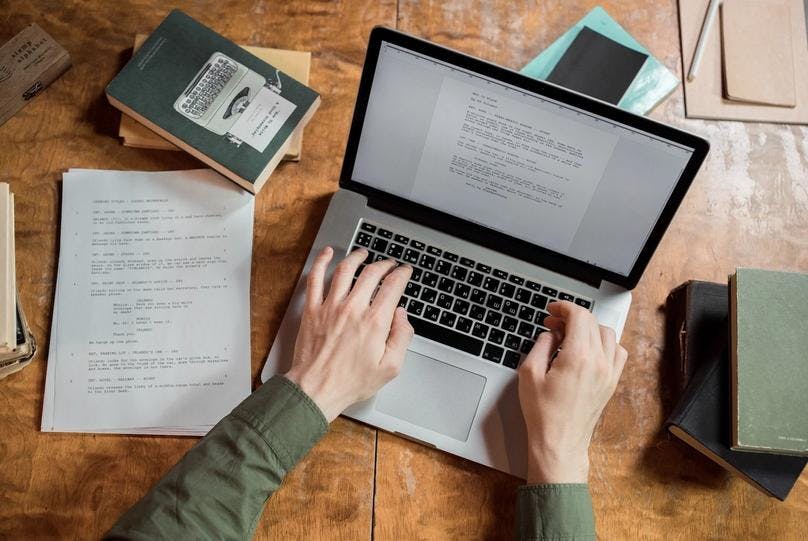
As we have already developed the fact that touch typing can help improve multitasking and reduce the typing-related load on our cognitive abilities; similarly, it can help language learners improve their knowledge of a foreign language as well. Since touch typists are always focused on the content being typed, it makes it easier for them to retain and learn new information simultaneously while it is being typed.
As learners become more proficient in touch typing, they have more time to practice and learn their target language. Learners can almost always focus on their target language since touch typing allows their minds to be free. This can help improve their overall proficiency and fluency in the foreign language.
Below are some examples of how touch typing can be beneficial for language learners at all levels;
- Increased Multitasking: Touch typing allows language learners to switch between typing and other tasks more easily. This can help them take notes while listening to a lecture, participate in a chatroom discussion, or research information while writing a paper.
- Improved Accuracy: Touch typing can help learners reduce errors in their typing. When learners know where keys are located on their keyboards, they can type more accurately with fewer errors.
- Better Focus: When language learners don't have to focus on typing, they can focus better on the task at hand. This can help them absorb more information and learn more efficiently.
- Enhanced Vocabulary: Touch typing can help language learners memorize words and phrases faster. When learners type without looking at the keyboard, they can focus more on the content rather than the mechanics of typing. This can help them to learn new words and reinforce their understanding of grammar and sentence structure.
- Improved Writing Speed: Touch typing can help learners type faster, which can be a huge advantage when taking notes, writing essays, or completing assignments. This can lead to more productivity and better performance in language classes.
Touch Typing Benefits for Individuals with Disabilities

Touch typing as a skill can be beneficial for individuals with disabilities or special needs, as it can help them overcome physical challenges and enhance their communication and socialization abilities.
Overcoming Physical Challenges with Touch Typing

Communication and socializing can be challenging for individuals with special abilities. However, touch typing can help them overcome these challenges by providing a means of communication that is easily accessible and efficient. Touch typing can help individuals with special abilities to participate in online conversations, social media, and other online activities. This increased communication can help them build connections with others and feel more included in their communities.
- For individuals with physical disabilities that affect their ability to use their hands or fingers, touch typing can provide an alternative means of communication. By learning how to touch type, individuals with disabilities can use a computer or other electronic device to communicate with others without the need for manual dexterity.
- Touch typing can also help individuals with vision impairments, as they do not need to look at the keyboard to type. Individuals with visual impairments can easily type out messages and communicate with others using a screen reader.
- Additionally, touch typing can be beneficial for individuals with motor skill impairments, such as those with cerebral palsy or Parkinson's disease. Individuals with motor skill impairments can efficiently communicate with others by learning touch typing using assistive technology, such as a specialized keyboard or voice recognition software.
FAQs
Below are some common questions people ask all over the world. Check these out!
Why is touch typing important?
Touch typing is important because it can help increase our typing speed and accuracy, improve productivity, reduce the risk of RSIs, and provide an alternative means of communication to individuals with disabilities or rather special abilities.
Is touch typing good for your brain?
Yes, touch typing can be good for your brain. By learning and practicing touch typing, individuals can improve their cognitive abilities, such as memory, attention, and motor skills. New neural pathways are created by the brain due to touch typing, leading to improved brain function and overall brain health.
What are the benefits of 10-finger typing?
10-finger typing has multiple benefits, from increased speed and accuracy to improved productivity and efficiency, reduced risk of repetitive strain injuries RSIs, and improved cognitive functions such as memory retention and motor skills.
What are the advantages of fast typing?
Fast typing has multiple advantages, such as;
- Improved productivity
- Increases confidence in your ability to type
- Helps land you new jobs
- Makes you look like the expert in what you do
- Reduces the risks of repetitive strain injuries RSIs
- Prepares you for professional life
- Helps you throughout your academic life
- Makes it easier to communicate effectively
- Helps you take notes, type assignments, and essays more quickly
Final Thoughts
Touch typing is the way forward for anyone in this digital era, and there is no doubt about that. Doesn't matter if you are a student at any stage of your academic life or a professional in any field, or if you are completely abled or specially-abled, you have to work on computers either for professional commitments or for socializing or communication a concise answer why is touch typing important?. So, isn't it better to be prepared for what is inevitable?
Anyone can learn touch typing using online typing tutors such as Typing Mentor. You can access multiple exercises and lessons based on your skill level and gradually move further in your journey toward being an exceptional typist.
Hope you already got all your unanswered questions about touch typing benefits. Subscribe for more upcoming interesting tips, tricks, and strategies about touch typing. Besides, you can email us for any inquiry regarding touch typing help.
