The Top 5 Most Accurate Online Typing Tests

Do you want to improve your typing speed and accuracy but need to figure out how you could? Here is a solution that solves your problem and also boosts your confidence.
A free typing test is a crucial tool that helps you to increase your speed and accuracy. By taking these tests, you can check how much effort you need to put into improving your overall score.
Every typing test is slightly different from the other. These tests describe your words per minute, typing speed, and accuracy. To better understand typing tests and evaluations, click on the link below.
-> Understanding Typing Tests and Evaluations
Here is the list of the most accurate typing tests to make your typing journey better and more enjoyable. All these tests are free; you can access them at any time.
1- Typing Mentor:
It is one of the most accurate and freely accessible typing tests with various features. You can set a time from 0 to 10 minutes. The screen is user-friendly; you can see the timer as a Green Bar above the practice Field/Box. As you type, the bar moves forward as a timer. But if you stop, the bar also will stop. when you start typing again, the bar will start to move from where it was.
You can finish your Test without any distractions. Various sample texts, such as medical texts or texts with tricky spelling, quotes, n-grams, etc are available. Your Test can only be started once you start typing.
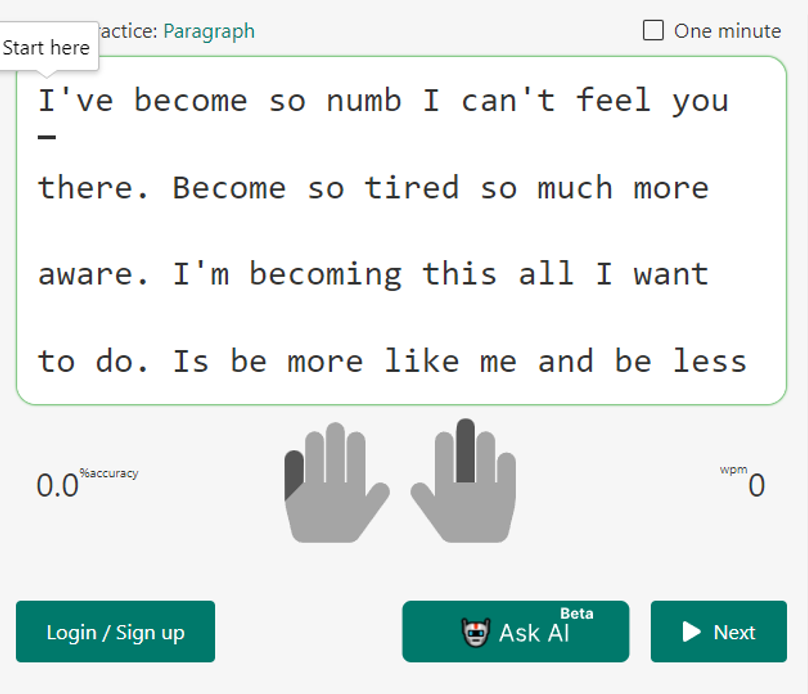
Once you finish the Test, a final progress report will display your typing speed, accuracy, and words per minute. Special Note: Typing Mentor will also publish your speed in KPH(Keystrokes Per Hour) format. You just have to switch to the kph format to do so. It's available right under the practice Field/Box.
Focus on the mistakes mentioned in the report and enhance your typing efficiency.
Pros of Using TypingMentor.com:
- More than 35 tests are available which is essential to be a pro
- Real-time feedback to improve your typing
- Lifetime Progress Tracking (You just have to log in to activate).
- You can start a new test without any hurdle
Cons of Using TypingMentor.com:
- Custom word sets are not supported.
You can have a try. Just take the test below -
2- Key Hero’s Typing Test:
Key Hero’s typing test is free and accessible in various languages. This Test doesn’t allow you to choose the text of your choice; a random text is provided.
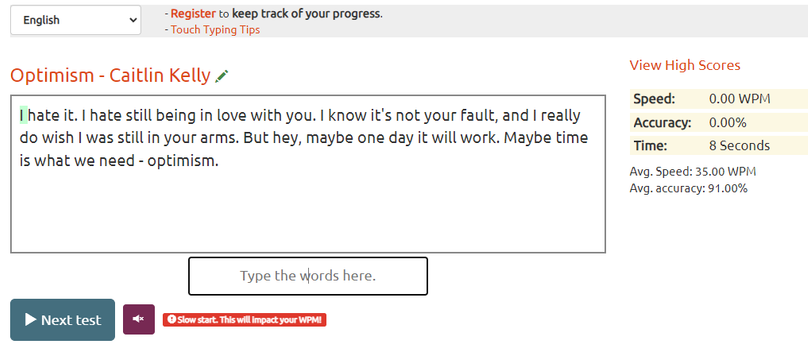
You can check your speed and accuracy once you have completed the Test. If you want to track your past Test, sign in for their free account.
Pros of Using Key Hero’s Typing Test:
- Available in different languages
- Every text comes with another paragraph
Cons of Using Key Hero’s Typing Test:
- Tests cannot be performed on custom text.
3- Power Typing’s Online Test:
In Power Typing’s Online Typing Test, You can choose more than 20 blocks of text while taking a typing test.
The best thing about this is it is even possible to paste it into your text to be tested. With this site, you can see your speed, accuracy, errors per minute, and other statistics after completing the Test.
Pros of Power Typing’s Online Test:
- Practice with custom text
- There are various lengths of tests
Cons of Power Typing’s Online Test:
- The typing box becomes cluttered as you type.
- Errors need to be corrected.
4- 10Fastfinger’s Free Typing Test
The 10fastfinger’s typing test is considered one of the most accurate tests, allowing users to use random words instead of sentences. The timer will be displayed on the screen during the Test.
You will answer questions based on the top 200 words for one minute. After completing ten such tests, you can take a 1000-word typing test at the advanced level.
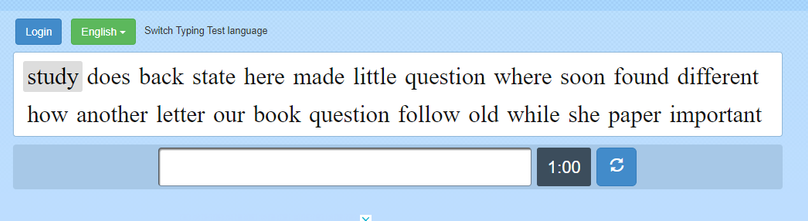
Like other typing tests, this text also shows your stat after successfully finishing the Test. Over the past 24 hours, it will also tell you where you rank among other 10FastFingers users.
Pros of10Fastfinger’s Free Typing Test
- Sharing your results with others is easy.
- Available in many other languages
- This Test also supports custom words.
Cons of 10Fastfinger’s Free Typing Test
- Changing the text duration for some text is not available
- The website supports a lot of adds
5- Speed Typing Online Test:
Speed typing online tests allow you to write several different things. You can enter your custom text to test your speed with something different.
The errors you made during the Test are marked as red, and you can correct them by pressing a backspace.
You can set a set duration from 30 seconds to 20 minutes. You can even customize your keyboard layout.
Pros of using Speed Typing Online’s Test:
- Contains two test views.
- Unique design.
Here is test view no. 1 -
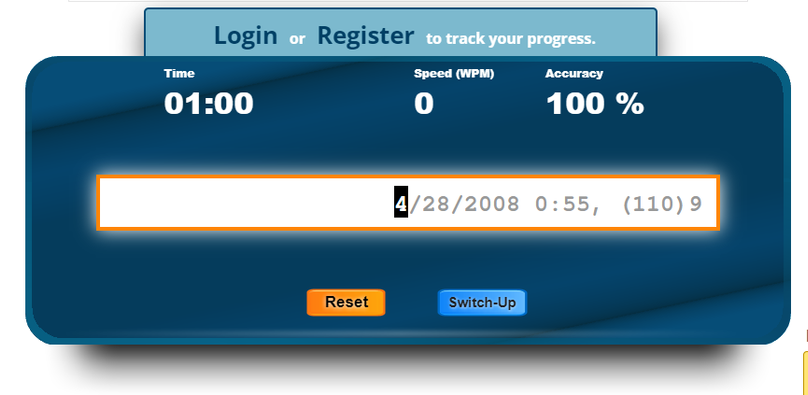
Or, you can switch to view no.2 -
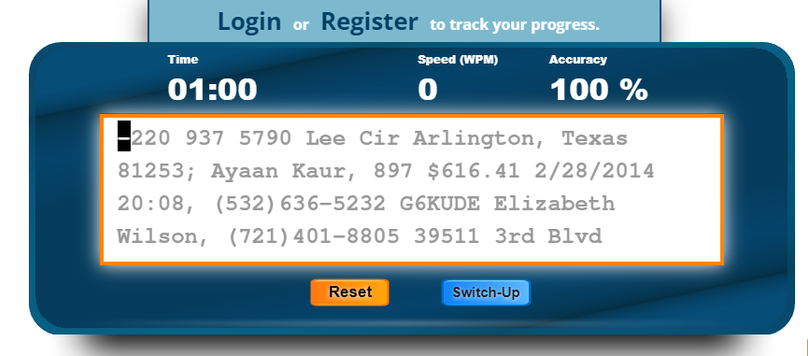
Cons of using Speed Typing Online’s Test:
- You cannot change the language.
- The website supports a large number of ads.
Conclusion:
The typing tests mentioned above are considered the most accurate because of their proficiency and reliability in measuring speed and accuracy. You can choose any of them, making your typing skills more efficient.
