Online Typing Practice - Typing Mentor

To be a pro max touch typist, online typing practice is the only key that you are looking for. In this modern era, there is no option available without being good at typing if you want to cooperate with the corporate world or even in student life. And after hours of searching, finally, you are in the right place where you can develop your typing skill through our online typing practice lessons. By understanding this article with proper practice, you are gonna rule over the keyboard and your fingers are going to fly like a hummingbird. Sounds interesting! Ha ha. let's dive into it...
First, You need to practice touch typing online for a couple of months and follow a set of guidelines to achieve that. It is preferable to do it online because you will not need to worry about collecting the copy texts, you will not need to write down and track your performance history yourself, and you will not need to worry about storing the historical data on yourself so you don't lose it. Typing Mentor web app is going to do all these things for you, and all you need to do is just type.
Touch Typing tips for beginners....
Free Online Typing Practice in English

Typing Mentor, our free online typing practice application currently supports typing in the English language only. You will find 35+ various lessons from which you can choose the ones that work best for you. Typing Mentor has lessons based on numbers, n-grams, the most commonly used English words, keyboard rows, keys, fingers, and so on. And the exciting part is, you don't need to go anywhere apart from us. These 35+ lessons and variations are more than enough to make you a Superman of typing.
Thinking about your qualification? No need to worry actually. Even with zero knowledge, you can start to practice right from here. But before starting, just get help from these touch typing knowledge, and touch typing basic guidelines which will help you to achieve your goal.
Finger Position for Typing Practice
Touch typing (also called touch type, blind typing, or touch keyboarding) is a style of typing where you type without looking at the keys on the keyboard. It is a method of typing on a keyboard where the typist uses all ten fingers to type without looking at the keyboard. By seeing the definition, you already have a clue that how much important is finger positioning in typing practice. Yes, knowing the correct finger position is a must for touch typing. The image below demonstrates the initial finger positions.
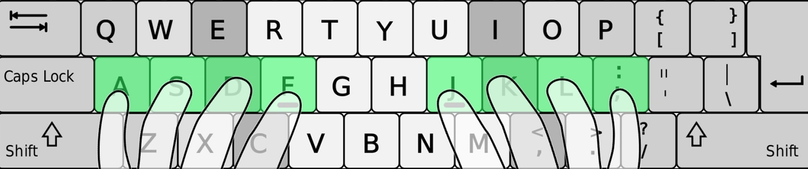
Also, do not forget to follow the correct gesture while you are typing on the computer keyboard. Tensed? don't worry. Just get help from this simple guideline of typing ergonomics. Just practice typing every day for at least 15-30 mins with our suggested guidelines, and you will become a typing superior day by day.
Online Typing Practice for Programmers
Typing mentor cares for programmers also. It is important to learn how to type without looking at the keyboard. Because programmers need to think about the program while they are coding. Searching for the keys on the keyboard at the time of coding is disturbing and might be a hindrance to a smooth thinking process. As a programmer, you should do number typing practice and symbol typing practice a lot. And as mentioned earlier that by doing it online you can track your progress automatically.
Online Typing Practice for Kids and Adults
For kids and adults, online typing practice plays an important role to increase their productivity. Especially for kids, learning to type correctly is important because it will save them time for the rest of their life. Kids should start with the correct finger placement. Placing the fingers in the proper position on the keyboard and typing without looking at the keyboard is a prerequisite to becoming an expert at touch typing.
[Hey kid! Welcome to Typing Mentor. I am your online typing tutor. Let's practice online typing.]
Adults who already know some typing but can not do touch typing might experience a sudden drop in their typing speed after they start to touch typing practice regardless of online or offline. But you should not worry even 5 seconds about it because your brain is taking time to unlearn the wrong habits first. Immediately after you unlearn the wrong habits, you will exceed your lifetime best typing speed if you continue practicing touch typing regularly. So let's start right now!
How You Can Practice Typing Online
Setting the correct duration of your online typing sessions is important. If you decided to keep practicing all day until you become an expert, you are doing it wrong. Or if you decided to learn touch typing but do not practice it regularly is also not right. Ideally, you should be practicing for around 15-30 minutes or so every day if possible. But do not stress about it. You should listen to your body in this process. Stop typing if you are feeling uncomfortable. The good news is, Typing Mentor has brought for you a 1-minute typing test where you can judge yourself by taking the test for just 1 minute.
Why Typing Mentor for Touch Typing Practice Online
As you already know, "Touch typing" is a style of typing where the person doesn't look at the keyboard while typing. This is an essential skill to achieve good typing speed. Typing Mentor web app is your ultimate touch typing tutor. It will provide all you need through your touch typing journey.
You already have some knowledge about touch typing and how to practice typing online. Just follow the guidelines that we gave you earlier in this article and practice regularly. Then what to do?
Take Typing Test after some practice
Taking the typing tests online at Typing Mentor regularly lets you track your typing speed. If you just sign up or log in, you will see your lifetime statistics are ready to rock on your dashboard. It will give you a bunch of statistics that will provide you insights into your typing performances and timeline statistics.
To improve your test results you should take a few lessons online at Typing Mentor and take a test after that. You will find us in every sphere of your touch typing journey.
Happy typing, cheers 😁🎉🤞🏻 !
