Keyboard Layouts: Why & How to Use? The Complete Guide

Hey you, working on the computer there. Have you ever stopped to think about the layout of the keys you are typing on? Modern computing heavily relies on keyboard layouts, yet most of us need to be made aware of their history, purpose, and impact.
Have you ever, even just for a moment, wondered why your keyboard has the keys arranged in a particular way, you're not alone. QWERTY layout is the most common keyboard layout. It was designed in the 1870s for early typewriters. The QWERTY layout has since become the standard for most keyboards worldwide, but do you know why?
We will explore the history of different keyboard layouts in this article and find out how the QWERTY layout became the most dominant layout. We will also delve into the universe of other keyboard layouts, such as the Dvorak simplified layout and Colemak keyboard layouts, and discuss their advantages and disadvantages.
By the end of this article, you'll have a comprehensive understanding of the purpose and impact of keyboard layouts. Try some new keyboard layouts for yourself. So, let's dive in, explore the world of keyboard layouts, and learn more about the technology we use daily.
The QWERTY Keyboard Layout
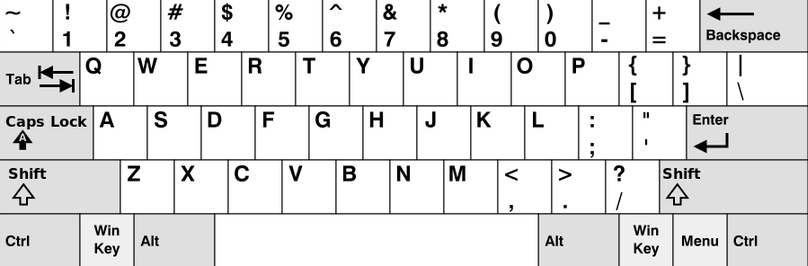
The QWERTY layout has been in use for more than a century now. It is the most widely used keyboard layout and can be found virtually on every typewriter and computer keyboard around the globe. The layout's design intends to facilitate the typing of English text; this works by placing the most commonly used letters in the most accessible positions.
The QWERTY layout is arranged in a grid of four rows and ten columns. The first row contains the letters Q, W, E, R, T, and Y, giving the layout its name. The second row has the letters A, S, D, F, and G in it. The letters Z, X, C, V, and B are in the third row. The bottom row contains the space bar, the shift key, the control key, and the function key.
The QWERTY keyboard layout was developed in the 1870s by a newspaper editor and inventor named Christopher Sholes. Sholes wanted to design it so that the keys don't get jammed when pressed in succession or quickly; he achieved this by placing the most commonly used keys, such as E and T, far apart to prevent the typewriter's mechanical arms from colliding. The QWERTY layout also separates the pairs of most commonly typed letters, such as S and A, to further reduce the likelihood of jamming. This layout quickly became the standard keyboard design for typewriters and carried over to computers when they were invented in the 1960s.
Editor's Note: [If you are a QWERTY keyboard fan and searching for a cheap resource to get your desired one, try this QWERTY keyboard here. There you will also find thousands of keyboard variations by browsing the site.]
Criticism surrounding the QWERTY layout
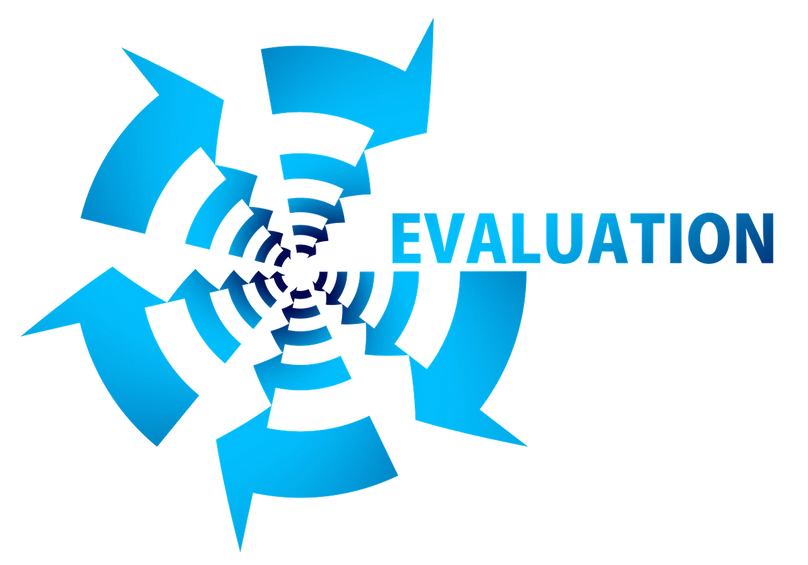
The QWERTY layout is criticized for being inefficient and difficult to learn. Some experts argue that other keyboard layouts, such as the Dvorak Simplified Keyboard (DSK), are more efficient because the most commonly used keys are placed in the center row in this layout, making them easier to access. Despite these criticisms, the QWERTY layout has continued to persist as the standard keyboard layout, mainly due to its widespread acceptance and familiarity. Many people have already invested significant time and effort into learning how to type on a QWERTY keyboard, and they may not want to switch to a different layout. Additionally, the QWERTY keyboard has been embedded in our lives and has even been the subject of academic studies and popular media.
Advantages and Disadvantages of QWERTY Layout
The QWERTY layout has been in use for over a century and is the world's most widely used keyboard layout. It has some disadvantages along with its advantages:
Advantages of QWERTY layout

One of the primary advantages of the QWERTY layout is its widespread adoption and familiarity. It is being used in schools, offices, and homes around the globe. This familiarity can make typing on a QWERTY keyboard more efficient for many people.
The QWERTY layout is designed to place the most commonly used letters in the most accessible positions. This makes it easier for people to type accurately and quickly, reducing the likelihood of typewriter jams. Additionally, the most commonly used letters are placed on the home row in a QWERTY layout, reducing hand movement and typing fatigue.
Compatibility is also a huge benefit. The QWERTY layout is universally compatible with virtually any computer or device. This means people can use the QWERTY layout keyboard with any computer or device without ever worrying about compatibility issues.
Disadvantages of QWERTY layout:
As widespread as its reach is, the QWERTY layout is not the most efficient keyboard layout. This layout was designed to prevent typewriter jams, not to optimize typing speed and efficiency. That's why the QWERTY layout may not be the best option for people who type frequently and for long periods.
Being familiar with touch typing is crucial if one wants to use the QWERTY layout keyboard without facing any challenges. The placement of the keys can make it difficult to find the correct keys quickly, and the large size of the keyboard can be intimidating for users, especially beginners.
The QWERTY layout can contribute to repetitive strain injuries RSIs, especially if one doesn't have a proper typing posture and doesn't use touch typing. Frequent hand movement is required to work on a QWERTY layout, causing strain and stress on the wrists, fingers, and forearms. It can be particularly problematic for people who type for extended periods.
In light of these advantages and disadvantages, the best keyboard layout for an individual will depend on their typing needs and preferences. No need to worry if you are not comfortable using the QWERTY keyboard layout; there are alternative layouts as well.
Alternative Keyboard Layouts
The arrangement of keys in a different way than the QWERTY layout to optimize speed and efficiency is an alternative keyboard layout. As discussed earlier, the QWERTY layout is the most commonly used keyboard layout, but over the years, many alternative keyboard layouts have also been developed to address the limitations of the QWERTY layout.
Alternative keyboard layouts: history & development
Alternative keyboard layouts are designed to increase typing efficiency and speed by re-arranging the keys on the keyboard. These alternate layouts work by re-arranging the keys to place the most frequently used keys in the most accessible positions, reducing the amount of hand movement required and increasing typing speed.
August Dvorak developed the first alternative keyboard layout in the 1930s. He did this by analyzing the frequency of letter usage and designing a layout that would place all the most frequently used letters in the home row, reducing hand movement and increasing typing speed. Since then, several different alternative keyboard layouts have been developed, including Colemak, Workman, and Norman.
Difference between QWERTY and alternative keyboard
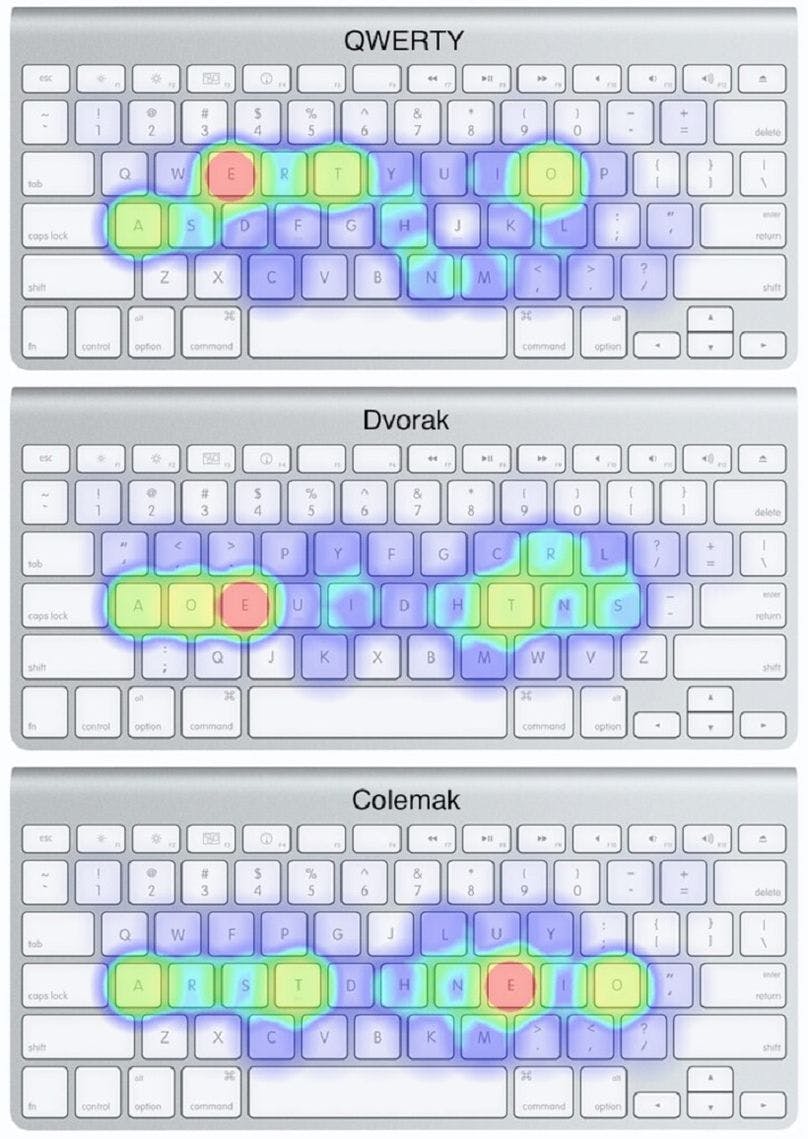
There are several differences between the QWERTY and Alternative keyboard layouts;
The QWERTY layout has the most frequently used letters placed in the upper left corner, which requires more hand movement to access them. In contrast, alternative layouts, such as Dvorak and Colemak, place the most frequently used letters in the home row, reducing hand movement and increasing typing speed.
The QWERTY layout requires the usage of weaker fingers, such as the pinky finger, for commonly used letters like "Q" and "Z." Alternative keyboard layouts, such as Dvorak and Colemak, place these letters in more accessible positions, reducing strain on the weaker fingers and increasing typing speed.
Most people learn to type on a QWERTY keyboard layout. In contrast, a learning curve is required for alternative keyboard layouts as people need to retrain their muscle memory to use a different keyboard layout.
QWERTY layout keyboards are universally adopted and supported; one doesn't have to worry about compatibility. In contrast, alternative keyboard layouts are less widely adopted, which can cause some compatibility issues.
Alternative keyboard layouts are designed to be more effective than the QWERTY layout. Studies have shown that alternative keyboard layouts can help increase typing speed and efficiency and can help reduce typing errors. On the other hand, QWERTY keyboard layouts were designed to prevent typewriter jams, not to optimize speed and accuracy.
There are many alternative keyboard layout options available in the market. Some are popular, others not so much. Let's take a look at the most famous/popular alternative keyboard layouts.
Alternative keyboard layouts: Dvorak and Colemak
Dvorak and Colemak are two well-known alternative keyboard layouts that have gained popularity among users looking for faster and more ergonomic typing experiences.
DVORAK keyboard layout
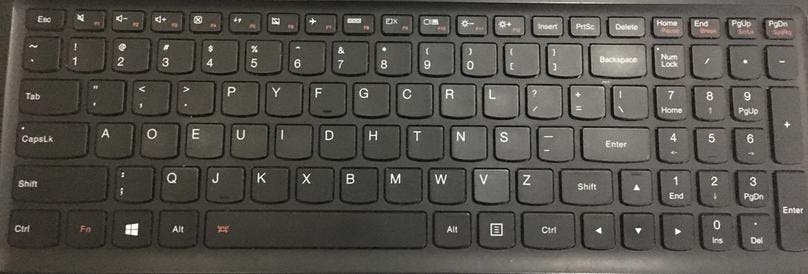
The Dvorak keyboard layout was developed to create a layout that would minimize finger movement and maximize typing efficiency. It was developed in the 1930s by August Dvorak and William Dealey. The layout is designed to place the most commonly used letters in the home row, reducing the need to reach for letters in the upper row. Frequently used letter combinations, such as "th" and "ed," are placed on adjacent keys, making it easier to type them quickly. Additionally, Dvorak emphasizes the use of the stronger fingers, like the index and middle fingers, and reduces the use of weaker fingers, like the pinky finger. Studies have proved that the Dvorak keyboard layout can increase typing speed and efficiency compared to the QWERTY keyboard layout.
Editor's Note: [If you are a DVORAK keyboard lover and looking for a cheap resource to get your desired one, try this DVORAK keyboard here. There you will also find some keyboard variations by browsing the site.]
COLEMAK keyboard layout
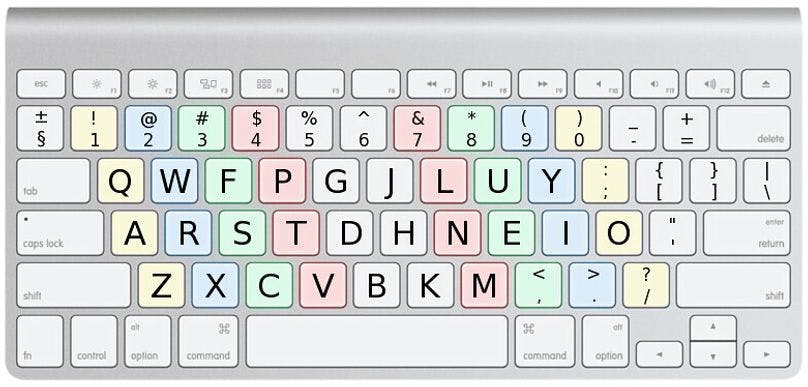
Colemak is another quite popular alternative keyboard layout developed in 2006 by Shai Coleman. Like Dvorak, Colemak is designed to maximize typing efficiency and reduce fatigue while typing. This layout places the most commonly used letters in the home row, with the most common letters, such as "e" and "a," placed under the strongest fingers. Colemak also makes it easier to type the most frequently used letter combinations, such as "th" and "st," by placing them on adjacent keys. The layout is designed to minimize finger movement and reduce strain on fingers and wrists, making it a popular choice among users who suffer from repetitive strain injuries (RSIs). Similar to Dvorak, studies have shown that Colemak can improve typing speed and efficiency compared to the QWERTY layout.
Editor's Note: [As a COLEMAK keyboard fan, you can get this here at a cheap price. You can also choose different options by browsing there.]
The primary advantage of both Dvorak and Colemak keyboard layouts is that both can help reduce strain and fatigue and can help increase typing speed and efficiency compared to the QWERTY layout. The one disadvantage for both Dvorak and Colemak is that they are not widely adopted and can bring forth some compatibility issues, unlike the QWERTY keyboard layout. Furthermore, both layouts require a learning curve as users must retrain their muscle memory to use a different layout.
Advantages of Alternative Keyboard Layouts
Alternative keyboard layouts, such as Dvorak and Colemak, are designed to reduce finger movement and increase typing speed and efficiency while reducing the risk of repetitive strain injuries.
Alternative layouts can reduce discomfort and strain on fingers, hands, and wrists as they require fewer finger movements and use stronger fingers more frequently. This can be beneficial for users who suffer from repetitive strain injuries (RSIs).
Some users may prefer alternative keyboard layouts due to their previous positive experiences. These layouts can provide a more satisfying typing experience and boost confidence in typing abilities.
Users can develop muscle memory over time when adapting to a new keyboard layout, overcoming the learning curve. This can make typing feel more natural and automatic.
Alternative keyboard layouts can be more inclusive for users with physical limitations/disabilities, allowing them to type easily and efficiently.
Disadvantages of Alternative Keyboard Layouts
Alternative keyboard layouts may not be as widely supported as the QWERTY keyboard layout, making it hard to find compatible hardware and software.
Adapting to an alternative keyboard layout can be challenging and time-consuming, and it requires significant practice to develop muscle memory.
Alternative keyboard layouts are less widely adopted than QWERTY, which may limit their usage and make it harder to find resources and support.
Alternative keyboard layouts may only be available on some devices, making it difficult to switch between different keyboards.
Switching to an alternative keyboard layout may result in slower typing speed and accuracy before proficiency is achieved.
Lesser Known Keyboard Layouts
As we now know Dvorak and Coleman are well-known alternative keyboard layouts, but did you know there are other different lesser-known alternative keyboard layouts? These lesser-known alternative keyboard layouts can also help improve typing speed and comfort. A few different lesser-known keyboard layouts are given below;
WORKMAN keyboard layout
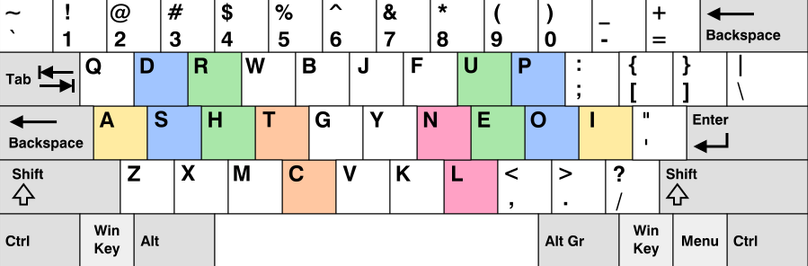
It is an alternative keyboard layout developed in 2010. Workman is designed to be easy to learn, comfortable to use, and highly efficient. It was developed to reduce the number of awkward and strenuous key combinations. Workman puts frequently used letters on the home row, while less frequently used letters are on the bottom.
NORMAN keyboard layout
Developed in 2013, three years after Workman, Norman is also an alternative keyboard layout. It places frequently used letters in the home row and the most common bigrams on the top row. It helps minimize the movement for same-finger bigrams and favors the stronger fingers for the most frequent letters.
CARPALX keyboard layout
It is a collection of several keyboard layouts that aim to reduce the physical stress on the fingers and wrists. These layouts achieve that by minimizing finger movement and reducing the number of awkward key combinations, making typing faster and more comfortable.
Advantages of Lesser-Known Layouts
These keyboard layouts can improve comfort and ergonomics by reducing finger movement and the number of awkward key combinations, which can lead to a reduction in the risk of developing RSIs.
Most, if not all, of these keyboard layouts are designed to increase typing speed and efficiency by placing the most used keys in easily accessible positions and minimizing the need for awkward finger movement.
Users can personalize their typing experience using an alternative keyboard layout and find the layout that works best according to their specific needs and preferences.
Switching to Alternative Keyboard Layouts
Switching to an alternative keyboard layout can be daunting, but you don't have to worry about that. In this section, we'll be talking about the factors to consider before choosing an alternative keyboard layout along with what factors you should keep in mind before choosing an alternative keyboard layout and some tips to help you adapt to a new keyboard layout;
Factors to consider before choosing a layout
Switching to a new keyboard layout requires time and effort to learn and adapt. The learning curve is an important thing to consider; before choosing a new keyboard layout, always ask yourself, is it worth it?
Some, or even most alternative keyboard layouts, are not widely supported, so it may be hard to find compatible hardware or software for them.
Ultimately the choice to choose an alternative keyboard layout comes to personal preference; it is important to use different layouts to find the best suited for your needs.
How to switch to an alternative layout?
Choose the Layout: Research and choose the alternative keyboard layout according to your needs and personal preferences.
Practice: As most of you already know, practicing is the only way to learn to type more efficiently. Practice typing on the new layout to build muscle memory and improve accuracy.
Switch to the Keyboard Layout: You can switch to the keyboard layout on Windows, macOS, and Linux by going through the keyboard settings and selecting the new keyboard layout.
Tips for adopting a new layout
Start Slow: Like every new learner, you need to start slow; begin with simple typing exercises to get accustomed to the new layout.
Focus on Accuracy: Focusing on accuracy is more important than typing faster. Adopt good typing habits initially rather than correcting bad typing habits down the line.
Use online resources: Use online resources such as typing tutors and games to practice the new layout.
How to customize keyboard layouts?
You can customize keyboard layouts on various operating systems and devices, some of which are;
Windows: You can use Microsoft Keyboard Layout Creator to create custom keyboard layouts.
macOS: You can create custom keyboard layouts using Ukelele on macOS.
Linux: XKB can be used to create custom keyboard layouts on Linux.
Mobile Devices: You can download third-party keyboard apps for mobile devices that allow you to customize the keyboard layout.
How to learn and practice alternative keyboard layouts?

There are many resources and tools that you can use to learn and practice alternative keyboard layouts, such as;
Typing Tutors: Online typing tutors are a great way of learning and practicing new layouts. Typing tutors such as Typing Mentor, Typing.com, and Typing Club can help practice and learn alternative Keyboard Layouts.
Typing Games: Typing games such as Typing Attack, and Nitro Type can make the learning process more engaging and fun.
Apps: For a more structured learning approach towards an alternative keyboard layout, apps like Key Key, and TiPP10 can be used.
Online Communities: You can get support and advice from expert users from many online communities; some notable ones are Reddit's r/Dvorak, and r/Colemak.
Virtual and Touch Screen Keyboards
With the continuous advancements in this digital world, new types of keyboards have become increasingly popular in recent years. In this section, we will discuss the advantages and drawbacks of virtual and touchscreen keyboards with alternative layouts. We'll also explore the design considerations for virtual keyboards and discuss some best practices for using virtual and touchscreen keyboards. Many mobile devices and laptops feature these types of keyboards for their potential benefits, but there are also drawbacks to consider.
One potential benefit of virtual and touchscreen keyboards with alternative layouts is that these can be more customizable than physical keyboards. Users can easily change between keyboard layouts or customize them to fit their specific needs.
How to design a virtual keyboard?
Several key considerations should be kept in mind when designing a virtual keyboard. The layout should be designed with the user in mind, taking factors such as hand size, finger reach, and typing style into account. It should be easy to use, and users should be able to switch between different layouts.
Apart from the design, there are some best practices that the user should follow to get the most out of virtual and touchscreen keyboards. First, users should take the time to customize the layout according to their specific needs. Users may have to switch to an alternative keyboard or change the size of the keys and adjust their positions. It doesn't matter which type of keyboard you are typing on, muscle memory remains the basis for typing. Users must practice on virtual or touchscreen keyboards to develop muscle memory. One can always consider online resources and typing tutors to help improve their typing speed and accuracy.
Finally, it is of utmost importance that users must always be mindful of their posture and positioning when using virtual or touchscreen keyboards. They should aim to keep their arms comfortable and ergonomic to avoid strain and injury.
The Future of Keyboard Design
We have come a long way since the days of the QWERTY layout, and as technology keeps evolving, so does the design of our keyboards. One of the biggest trends in keyboard design today is the move towards a more compact and portable design. Users are looking for keyboards that are lightweight and easy to carry around. This has led to the development of a range of innovative designs, including foldable and rollable keyboards, as well as keyboards that can be split in half for a more ergonomic typing experience.
The incorporation of new technologies such as touchpads, touchscreens, and haptic feedback has also increased. These technologies help enhance the user experience and make it easier for users to interact with their devices.
With the continuous advancements in technology, new keyboard layouts are continuously being designed to meet the user's needs. Some designers are experimenting with circular keyboards that can be more efficient and ergonomic than traditional rectangular keyboards. Furthermore, some layouts are specifically designed to be used with virtual reality or augmented reality devices, which require different input methods than traditional keyboards.
Keyboard Layouts and Different Languages
Different Keyboard layouts have a significant impact on how people type in different languages. Keyboard layouts have to be able to adapt to meet the different typing styles of each language. Language-specific layouts and adaptations have been developed to make typing more comfortable and efficient for speakers of those languages. Multilingual typing has also become more common, and switching between layouts has become easier thanks to the advancement in technology.
Different languages require different approaches to typing due to the variations in the alphabet systems, grammatical rules, and frequency of certain letters and characters. For instance, the Latin-based alphabet used for English includes 26 letters, while other languages, such as Russian, have 33 letters in their alphabet. Typing in a language with more alphabets requires a larger keyboard, which may not be practical for smaller devices such as smartphones. Moreover, different languages require different typing styles. For example, the English language is written from left to right, while languages such as Arabic and Hebrew are written from right to left. A different approach is required to type in these languages, with the letters or characters being input in the opposite order. This makes it important for keyboard layouts to adapt to meet the needs of different languages and writing systems.
Language-specific keyboard layouts
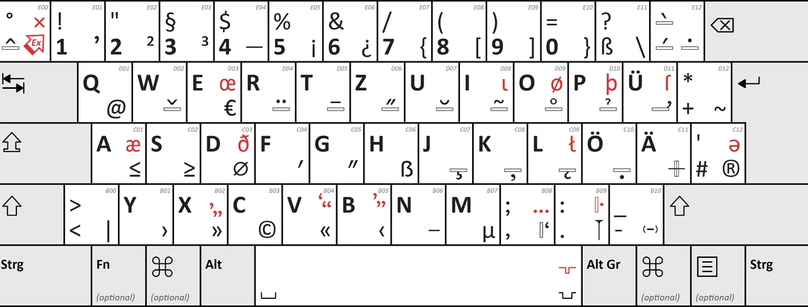
Language-specific keyboard layouts have been developed to cater to the specific needs of different languages. Characters specific to the language are featured in these layouts and optimized for placement as frequently used characters. For example, the German language has 3 additional characters that are not present in the English language, and their QWERTZ keyboard layout accommodates these letters. Similarly, languages such as Chinese, Japanese, and Korean require a different approach altogether due to their complex writing systems. These languages have adopted input methods that allow users to type using the phonetic sounds of the language or through a system of radicals or characters.
Multilingual typing has become more common with the rise of global communication and the internet. Many people today use multiple languages in their daily lives, either for work or personal communication. Switching between keyboard layouts is time-consuming and can slow down the typing process. However, advancements in technology have made it easier to switch between layouts quickly.
Operating systems such as Windows and macOS allow users to switch between keyboard layouts with a few keystrokes, making it easier to switch between languages. On mobile devices, such as smartphones and tablets, users can switch between layouts by using downloading third-party keyboard apps. These apps provide users with the ability to switch between multiple keyboard layouts and even customize the layout to suit their needs.
FAQs
What is the most efficient keyboard layout?
There is no one-size-fits-all answer to this; the effectiveness of a keyboard layout depends entirely on personal preferences and the language being used. However, alternative keyboard layouts, such as Dvorak and Colemak, have been shown to improve the typing speed and efficiency of some users.
When did the standard keyboard qwerty layout begin?
In the early 1870s, Christopher L. Sholes developed the QWERTY layout. He was a newspaper editor by occupation.
Is it hard to switch to an alternative keyboard layout?
Yes, it can be hard for someone who practices sparingly. But if you do practice regularly, there is nothing to worry about.
Can using an alternative keyboard layout reduce the risk of typing-related injuries?
Yes, using an alternative keyboard layout that promotes a more ergonomic typing experience and using stronger fingers can help reduce the risk of typing-related injuries.
Are Colemak and Dvorak better?
It totally depends upon the user's personal preferences, but these have been known to increase the typing speed and efficiency of some users.
What is the fastest alternative keyboard layout?
There is no one-size-fits-all answer to this; the effectiveness of a keyboard layout depends entirely on personal preferences and the language being used. However, alternative keyboard layouts, such as Dvorak and Colemak, have been shown to improve the typing speed and efficiency of some users.
Final Thoughts
QWERTY can be said to be the undisputed king of keyboard layouts as it has been used for well over a century, and people haven't gotten over it yet; it still remains the most and only universally accepted keyboard layout. It was initially designed to prevent the keys from being stuck when used in succession on a typewriter, and this might be the only thing that works against the QWERTY layout itself. Since it was only designed to prevent the keys from being stuck, it is not optimal for someone who wants to increase their typing speed and accuracy. This is where alternative keyboard layouts such as Dvorak and Colemak come in; these layouts have been designed specifically to improve typing speed and accuracy and have helped improve some users' typing speed and efficiency.
Ultimately the best keyboard layout is the one that matches user preferences and fulfills their needs. Their needs can be for a layout that can optimally help the user type in their language. Language-specific keyboard layouts are required for this.
With continuous advancements in technology, experiments are being carried out for different keyboard layouts. Layouts that require virtual or augmented reality devices are being prepared; these layouts will have a different input method. With the developments of brain-machine interfaces, it wouldn't be a surprise if keyboard layouts in the future are able to type on their own as we tell them what to type, using our thoughts.
*** Disclaimer: [This blog post is a participant in Amazon’s Associate’s Program]
